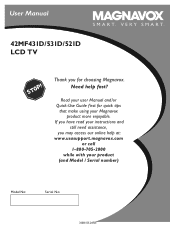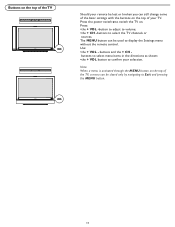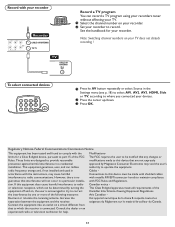Magnavox 42MF521D Support Question
Find answers below for this question about Magnavox 42MF521D - 42" LCD TV.Need a Magnavox 42MF521D manual? We have 3 online manuals for this item!
Question posted by jflamingolvr711 on February 5th, 2013
Need The Codes For Magnavox And Toshiba Tvs For The Remotes Have Changed Two Tvs
The person who posted this question about this Magnavox product did not include a detailed explanation. Please use the "Request More Information" button to the right if more details would help you to answer this question.
Current Answers
Related Magnavox 42MF521D Manual Pages
Similar Questions
Is There A Reset Button On My Magnavox 42mf521d - 42' Lcd Tv ?
(Posted by lanmarkent 9 years ago)
I Have Magnavox 32mf338b/27 Tv And Need Code Number To Program My Att Uverse Rem
what is 4 digit code for this set? can't seem to find it.
what is 4 digit code for this set? can't seem to find it.
(Posted by donchtx 10 years ago)
Magnavox 42' Lcd Screen Turned Picture White. I Can Hardly. See Picture What Is
(Posted by leonardjones687 11 years ago)
I Need A Remote For My Magnavox Tv#ts2760c101 Where Can I Get One?
(Posted by dolphin33 11 years ago)