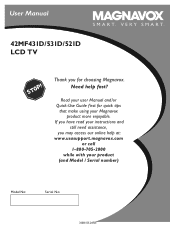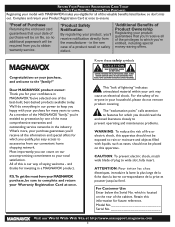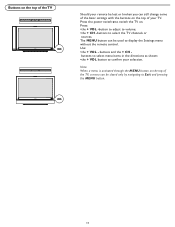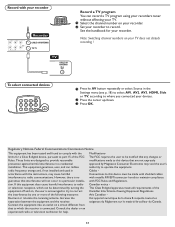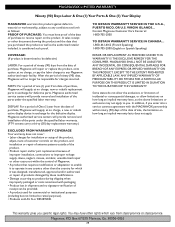Magnavox 42MF521D Support Question
Find answers below for this question about Magnavox 42MF521D - 42" LCD TV.Need a Magnavox 42MF521D manual? We have 3 online manuals for this item!
Question posted by casper4 on July 2nd, 2011
Where Can I Purchase A Remote For The Following Product Model Number Av450mw8?
The person who posted this question about this Magnavox product did not include a detailed explanation. Please use the "Request More Information" button to the right if more details would help you to answer this question.
Current Answers
Related Magnavox 42MF521D Manual Pages
Similar Questions
Is There A Reset Button On My Magnavox 42mf521d - 42' Lcd Tv ?
(Posted by lanmarkent 10 years ago)
Is Ther A Parts Department For My 42' Magnavox Tv
(Posted by bmiller9723 10 years ago)
Magnavox 42' Lcd Screen Turned Picture White. I Can Hardly. See Picture What Is
(Posted by leonardjones687 11 years ago)
My Model Number Is 50mf231d/37. I Am Having Troubles Getting My Tv To Power On.
My model number is 50MF231D/37. I am having troubles getting my tv to power on. When we turn it on n...
My model number is 50MF231D/37. I am having troubles getting my tv to power on. When we turn it on n...
(Posted by catchshaibah 12 years ago)
Why Does My Magnavox 42' Lcd Tv Shut Off And On But Power Switch Stays On?
(Posted by bern1130 13 years ago)