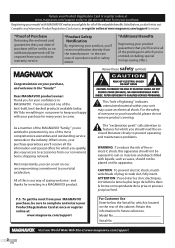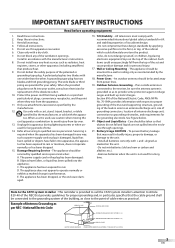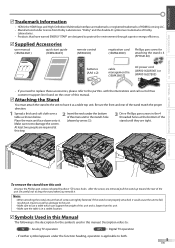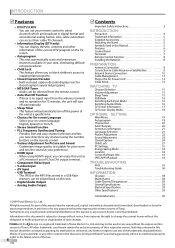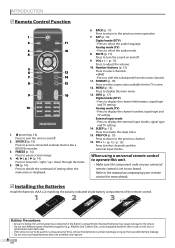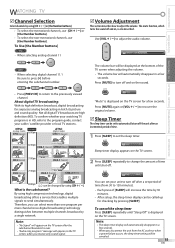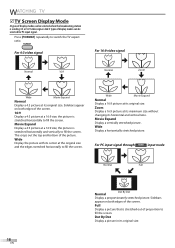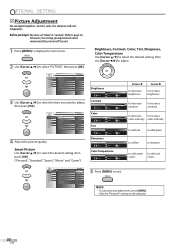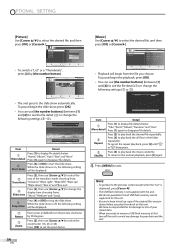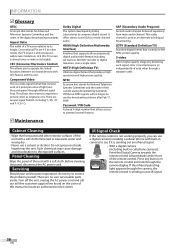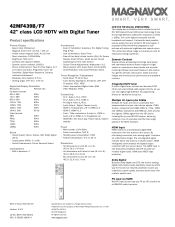Magnavox 42MF439B Support Question
Find answers below for this question about Magnavox 42MF439B - 42" LCD TV.Need a Magnavox 42MF439B manual? We have 3 online manuals for this item!
Question posted by kmauer51 on August 13th, 2012
Like Others We've Had A Major Screen Problem After Just 6 Months Of Normal Use.
We've already beemn without a TV fortwo weeks and there are no parts available. How do we get a replacement set or our money back? By the way, we purchased a three year extended cotract but his is NOT their problem.
Keith Mauer
Current Answers
Related Magnavox 42MF439B Manual Pages
Similar Questions
I Have A Magnavox 32mf 231d/37 Lcd Tv No Picture Or Sound Just Blue Screen
in what part of board should i look for ? please help .
in what part of board should i look for ? please help .
(Posted by sawtechone 10 years ago)
My Tv Screen Is Just Static It Worked Just Fine 2 Nights Ago
(Posted by abramsontammi 10 years ago)
No High Definition
47' lcd flat panel magnavox works on regular channels but when switched to hd channels the tv loses ...
47' lcd flat panel magnavox works on regular channels but when switched to hd channels the tv loses ...
(Posted by dlbenshoof 11 years ago)
Tv Stand How-to?!?!?
I just bought a Magnavox 40 inch lcd TV...For the stand that comes with it, should it also come with...
I just bought a Magnavox 40 inch lcd TV...For the stand that comes with it, should it also come with...
(Posted by markbutler532 11 years ago)
Wats Wrong?
when i plug my tv up it automatically comes on then goes to a black screen then the screen goes whit...
when i plug my tv up it automatically comes on then goes to a black screen then the screen goes whit...
(Posted by kirksanders10 12 years ago)