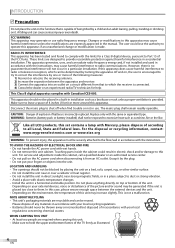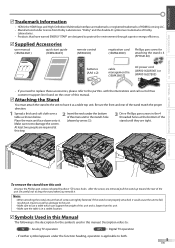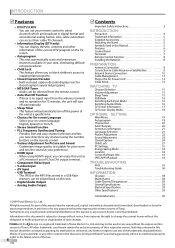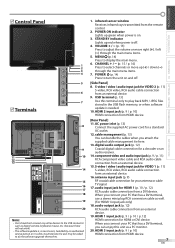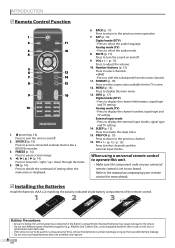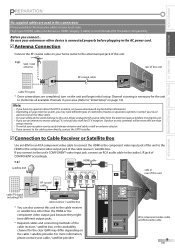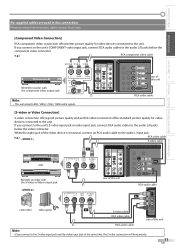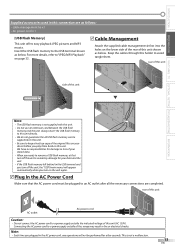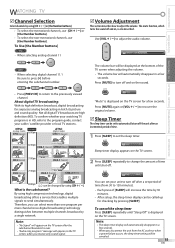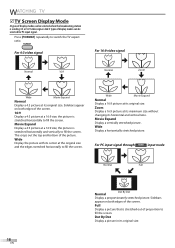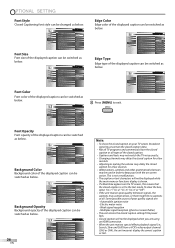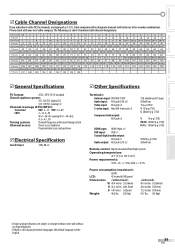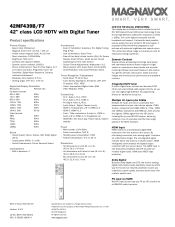Magnavox 42MF439B Support Question
Find answers below for this question about Magnavox 42MF439B - 42" LCD TV.Need a Magnavox 42MF439B manual? We have 3 online manuals for this item!
Question posted by Anonymous-44404 on December 2nd, 2011
Tv Just Keeps Clicking
my tv just keeps clicking like it wants to turn on but it does not after several attempts it will turn on. At night the tv just starts clicking like it wants to come on we have to unplug it from the wall to stop the noise
Current Answers
Answer #1: Posted by techie12330 on December 2nd, 2011 2:20 PM
Don't use the set there is nothing you could do about it. Your set needs service. Or if you have an extended warranty take it in or call your service center.
Related Magnavox 42MF439B Manual Pages
Similar Questions
Is There A Reset Button On My Magnavox 42mf521d - 42' Lcd Tv ?
(Posted by lanmarkent 10 years ago)
No High Definition
47' lcd flat panel magnavox works on regular channels but when switched to hd channels the tv loses ...
47' lcd flat panel magnavox works on regular channels but when switched to hd channels the tv loses ...
(Posted by dlbenshoof 11 years ago)
Tv Stand How-to?!?!?
I just bought a Magnavox 40 inch lcd TV...For the stand that comes with it, should it also come with...
I just bought a Magnavox 40 inch lcd TV...For the stand that comes with it, should it also come with...
(Posted by markbutler532 11 years ago)
My Tv Just Randomly Shut Off The Red Stand By Light Is On But The Tv Wont Go On
I was watching it, it shut off and has not turned back on since this morning the red stand by light ...
I was watching it, it shut off and has not turned back on since this morning the red stand by light ...
(Posted by neimadwu01 12 years ago)
Tv Won't Stay On. Comes On For About 2 Seconds. Clicks Off And On.
Unable to turn off Tv with either the remote or using the off switch on the TV. Only way to shut it ...
Unable to turn off Tv with either the remote or using the off switch on the TV. Only way to shut it ...
(Posted by jcfbem 12 years ago)