Magnavox 42MF439B Support Question
Find answers below for this question about Magnavox 42MF439B - 42" LCD TV.Need a Magnavox 42MF439B manual? We have 3 online manuals for this item!
Question posted by asyacallens on September 18th, 2013
How Do You Record?
the dvd player wont record for long and it says no recording on the disc. how do i get it to record and write to the disc?
Current Answers
There are currently no answers that have been posted for this question.
Be the first to post an answer! Remember that you can earn up to 1,100 points for every answer you submit. The better the quality of your answer, the better chance it has to be accepted.
Be the first to post an answer! Remember that you can earn up to 1,100 points for every answer you submit. The better the quality of your answer, the better chance it has to be accepted.
Related Magnavox 42MF439B Manual Pages
User Manual - Page 3
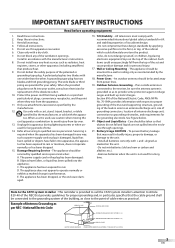
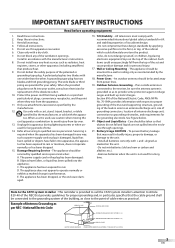
... service personnel. tus. Damage Requiring Service - B. aged.
16. All televisions must comply with recommended international global safety standards for tilt and stability properties of...personnel when:
A.
A polarized plug has two blades with a dry cloth.
7.
used for long periods of antenna-discharge unit, connection to the unit: • Install all instructions.
5....
User Manual - Page 4
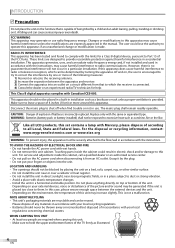
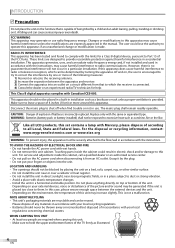
...battery is capable of this
unit. Like all LCD products, this apparatus if an unauthorized change or... WARNING This apparatus may cause harmful interference to radio or television reception, which the receiver is provided. Changes or modifications to... ventilation is connected. 4) Consult the dealer or an experienced radio/TV technician for a Class B digital device, pursuant to all Local,...
User Manual - Page 5
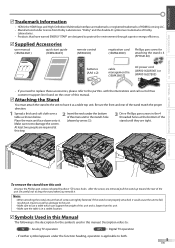
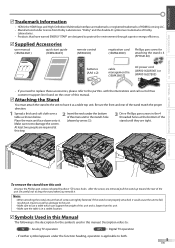
...
5 Symbols Used in this manual.
If the stand is applicable to :
TV : Analog TV operation
DTV : Digital TV operation
• If neither symbol appears under license from this step.
3 ...unit Unscrew the Phillips pan screws indicated by arrow ➀). INTRODUCTION PREPARATION WATCHING TV OPTIONAL SETTING TROUBLESHOOTING INFORMATION
5 Trademark Information
• HDMI, the HDMI logo ...
User Manual - Page 6
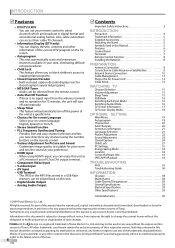
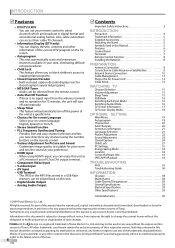
...enjoy this manual may not be used herein remain the exclusive property of their cable TV channels.
• Information Display (DTV only) - Furthermore, any unauthorized commercial distribution ... downloaded or stored in any storage medium, in this Manual 5 Features 6 Control Panel 7 Terminals 7 Remote Control Function 8 Installing the Batteries 8
PREPARATION Antenna Connection 9 ...
User Manual - Page 7
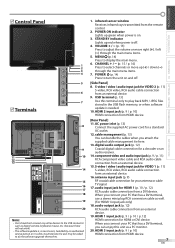
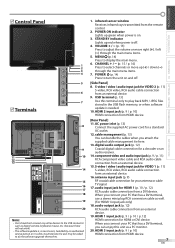
... for VIDEO 2 (p. 11)
S-video, RCA video, RCA audio cable connection from HDMI device.
[Rear Panel] 11. VOLUME + / - (p. 15) Press to adjust the volume or move up red when power...infrared sensor window Receives infrared rays transmitted from HDMI device.
7
EN
INTRODUCTION PREPARATION WATCHING TV OPTIONAL SETTING TROUBLESHOOTING INFORMATION AC power inlet (p. 13)
Connect the supplied AC power ...
User Manual - Page 8
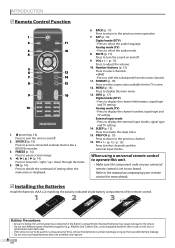
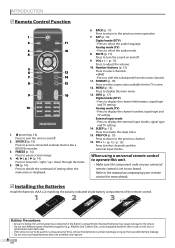
...Digital mode (DTV) • Press to display the channel number, signal type and TV setting. Analog mode (TV) • Press to select the audio language.
AAAAAA
Battery Precautions:
• Be...the manual accompanying your remote
control for a long period of batteries together (e.g., Alkaline and Carbon-Zinc, or rechargeable batteries like a BD/DVD recorder.
3. FREEZE (p. 16) Press to ...
User Manual - Page 9
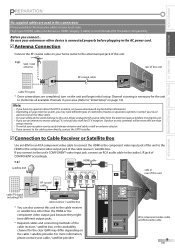
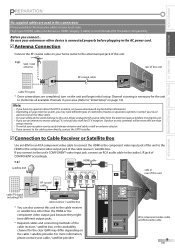
... or
9
EN e.g.) VHF / UHF antenna
rear of this unit
RF coaxial cable or
cable TV signal
* Once connections are used in this connection: Please purchase the necessary cables at your reception... Contact your local
electronics store for these items. • For your home outlet to receive analog TV, it should also work for the clear QAM may need different types of combiners (mixers) or ...
User Manual - Page 10
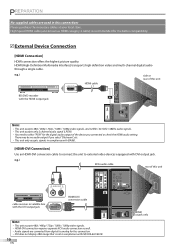
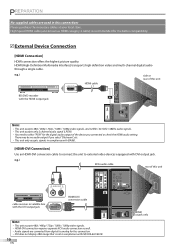
... the unit to external video devices equipped with DVI output jack. e.g.)
T TLE 5 CHAPT R 5 REPEAT -B
HDMI OUT
HDMI cable
side or rear of this unit
BD/DVD recorder
or
with the HDMI output jack
or
Note:
• This unit accepts 480i / 480p / 720p / 1080i / 1080p video signals, and 32kHz / 44.1kHz / 48kHz audio...
User Manual - Page 11
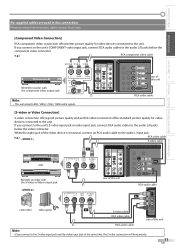
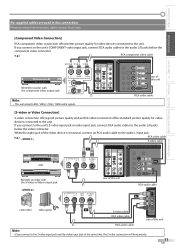
...OUT
VIDEO S-VIDEO
L
R
OUT
OUT
or
VCR
T TLE 5 CHAP ER 15 REPE T -B
BD/DVD recorder with the component video output jack
Y
Pb/Cb
Pr/Cr
COMPONENT VIDEO OUT
R AUDIO OUT
L
Note:...device is monaural, connect an RCA audio cable to the unit.
INTRODUCTION PREPARATION WATCHING TV OPTIONAL SETTING TROUBLESHOOTING INFORMATION
No supplied cables are used in this connection: Please purchase ...
User Manual - Page 14


...ol Français
Se ect
OK OK
MENU
Skip
• "Initial Setup" menu on the back panel of the TV screen. (English / Español / Français)
Initial Setup Select the language for CATV... antenna terminal and no operation for several seconds after you turn on the right side of the TV, he appropriate source input.
IN ' jack.
Initial Setup
Now the system is completed, the ...
User Manual - Page 26
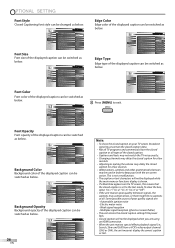
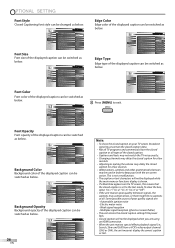
..., broadcast signal must contain the closed caption data.
• Not all TV programs and commercials have the closed caption or all . To clear the box, select "CC-1", "CC-2", "CC-3", "CC-4" or "Off". • If the unit receives poor quality television signals, the captions may be displayed when you are : -
OPTIONAL SETTING
Font...
User Manual - Page 27


...displayed.
27
EN "D. PICTURE
Channel Lock
A
SOUND
US Movie ratings lock
B
SETUP
US TV ratings lock
C
FEATURES
Canadian English Rating
LANGUAGE
Canadian French Rating
USB
Region ratings lock
Change... level you can be blocked automatically. With this TV are based on CEA-766-A and the Canadian Radio-Television and Telecommunications Commission (CRTC) policy.
• When...
User Manual - Page 33


...USB
3 Use [Cursor K/L] to select "FEATURES", then press [OK]. INTRODUCTION PREPARATION WATCHING TV OPTIONAL SETTING TROUBLESHOOTING INFORMATION
5 Current Software Info
This function shows what version of the software ...
FEATURES
LANGUAGE
USB
5 Press [MENU] to the USB terminal of this unit are
recorded under the following specifications:
• Sampling frequency
: 32 kHz or 44.1 kHz ...
User Manual - Page 36


... to the unit are connected to the correct output jack of your device like BD/DVD recorder. • View other TV channels. Tap any key on the keyboard to wake up your computer is connected in...so that the selected input mode is connected to the correct output jack of
your device like BD/DVD recorder.
• Make sure that the volume bar and
current volume level will not be limited to...
User Manual - Page 37


...mode from another device is displayed when playing back a disc or a cassette tape containing captions.
• The disc or cassette tape may be incomplete.
• Broadcasting ... decoder cannot read during copying. Note:
• The LCD panel is selected for caption.
INTRODUCTION PREPARATION WATCHING TV OPTIONAL SETTING TROUBLESHOOTING INFORMATION
Symptom
Remedy
You switch to provide...
User Manual - Page 38
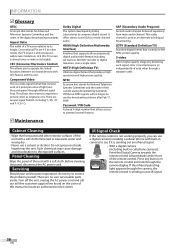
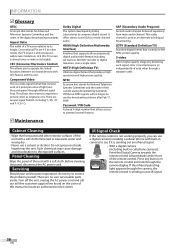
...panel, disconnect the AC power cord. There are several signal formats, including Y / Pb / Pr and Y / Cb / Cr. CEC (Consumer Electronics Control)
This allows you can use a solvent or alcohol.
This audio channel is sending out an IR signal.
38
EN
Press any button on the cover of a TV...formats including set-top box, BD/DVD recorder or digital television, over a single cable.
Do ...
User Manual - Page 39
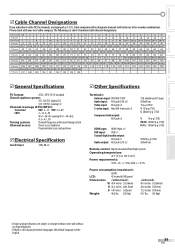
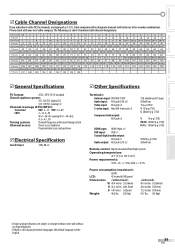
... W+74 W+75 W+76 W+77 W+78 W+79 W+80 W+81 W+82 W+83 W+84 W+85
TV Display 106 107 108 109 110 111 112 113 114 115 116 117 118 119 120 121 122...176;C) to 104°F (40°C)
Power requirements: 120V~ AC +/- 10%, 60Hz +/- 0.5%
Power consumption (maximum):
262W
LCD:
42 inches full HD panel
Dimensions:
W: 40.4 inches (1,026mm)
H: 26.2 inches (664.5mm)
D: 4.9 inches (122mm)
Weight:
48.6 lbs....
Product Spec Sheet - Page 1


42MF439B
42" class LCD HDTV with Digital Tuner
With its ultra sharp widescreen Full HD picture, rich color, HD media connectivity, Dolby Digital sound, integrated digital tuner and multiple AV input options, the 42MF439B is a superb TV for your home.
•LCD Full HD display, 1920x1080p •Dynamic Contrast gives enriched color performance •Integrated tuner decodes...
Product Spec Sheet - Page 2
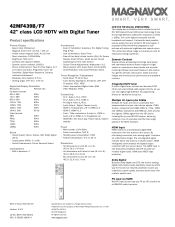
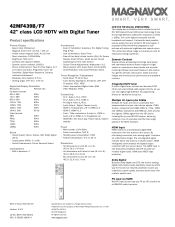
...HD source including Blu-ray and HD DVD players, delivering maximum lines of the way...broadcast can view digital high-definition TV programming without notice. Multiple AV inputs...8226; Diagonal screen size: 42 inch / 106 cm • Visible screen diagonal (inch): 42.02 inch • Panel resolution: 1920x1080p • ...42MF439B/F7 42" class LCD HDTV with optimum brightness and superb colors.
Product Spec Sheet - Page 3


... accessories: Power cord, User Manual,
Quick start guide, Registration card, Remote Control, Batteries for remote control, Table top stand
Date of Koninklijke Philips Electronics N.V. 42MF439B/F7 42" class LCD HDTV with Digital Tuner
Product specifications (continued)
• Product weight (lb): 53.0 • Product weight (+stand) (lb): 55.2 lb • Weight incl. Trademarks are...
Similar Questions
Is There A Reset Button On My Magnavox 42mf521d - 42' Lcd Tv ?
(Posted by lanmarkent 10 years ago)
Tv Stand How-to?!?!?
I just bought a Magnavox 40 inch lcd TV...For the stand that comes with it, should it also come with...
I just bought a Magnavox 40 inch lcd TV...For the stand that comes with it, should it also come with...
(Posted by markbutler532 11 years ago)
Can I Stream Netflix To A Magnavox Lcd Tv?
http://www.helpowl.com/post_question.php?listing=Magnavox
http://www.helpowl.com/post_question.php?listing=Magnavox
(Posted by temp69 12 years ago)
Why Does My Magnavox 42' Lcd Tv Shut Off And On But Power Switch Stays On?
(Posted by bern1130 13 years ago)
My 42 Inch Tv Works Good For 15 Min Then The Right Side Turns Red Whats Up
(Posted by Anonymous-18928 13 years ago)

