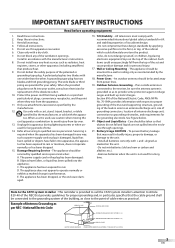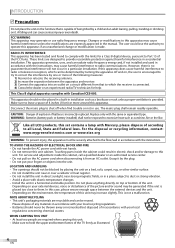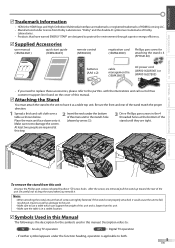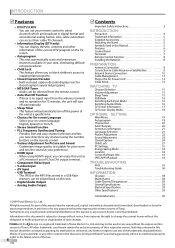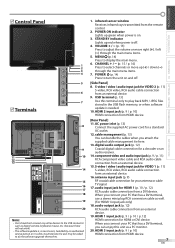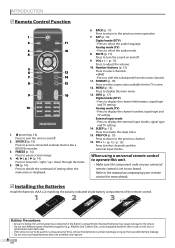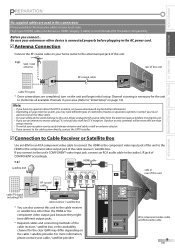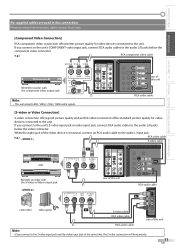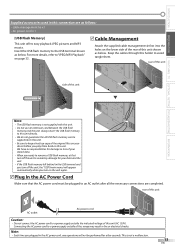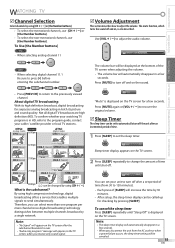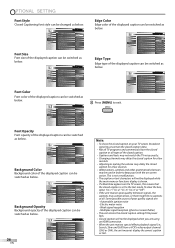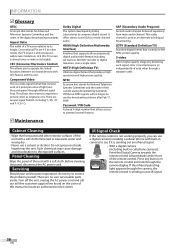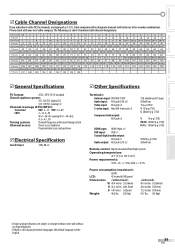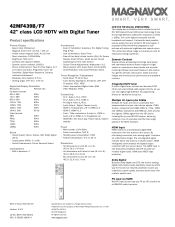Magnavox 42MF439B Support Question
Find answers below for this question about Magnavox 42MF439B - 42" LCD TV.Need a Magnavox 42MF439B manual? We have 3 online manuals for this item!
Question posted by Rampsiderepair on September 21st, 2013
Part Identification..
My house was struck by lightning, i have since repaired 2 other tv's,but my magnavox tv has a blown fuse and a component I cant identify. It's an integrated ckt on the power board. The callout on the board is IC601. Can anybody get me a direct part number for this component? Thanks for your time... Jared
Current Answers
Answer #1: Posted by tony9 on September 21st, 2013 5:49 AM
Click the link below for instructions.Set need through check up. It sounds that the digital processor board also need service.Sounds like a vertical scan out problem. Check and replace all the electrolytic capacitor at the Vertical Scan out section circuit. There will be 5 or 6 of them. Change all at one time. Be sure to change them with the exact capacitance values, marked on it. Be sure about the polarity [+ve & _ve] of placement too.
Related Magnavox 42MF439B Manual Pages
Similar Questions
Is There A Reset Button On My Magnavox 42mf521d - 42' Lcd Tv ?
(Posted by lanmarkent 10 years ago)
Tv Stand How-to?!?!?
I just bought a Magnavox 40 inch lcd TV...For the stand that comes with it, should it also come with...
I just bought a Magnavox 40 inch lcd TV...For the stand that comes with it, should it also come with...
(Posted by markbutler532 11 years ago)
Can I Stream Netflix To A Magnavox Lcd Tv?
http://www.helpowl.com/post_question.php?listing=Magnavox
http://www.helpowl.com/post_question.php?listing=Magnavox
(Posted by temp69 12 years ago)
Why Does My Magnavox 42' Lcd Tv Shut Off And On But Power Switch Stays On?
(Posted by bern1130 13 years ago)
My 42 Inch Tv Works Good For 15 Min Then The Right Side Turns Red Whats Up
(Posted by Anonymous-18928 13 years ago)