Magnavox 42MF439B Support Question
Find answers below for this question about Magnavox 42MF439B - 42" LCD TV.Need a Magnavox 42MF439B manual? We have 3 online manuals for this item!
Question posted by glenngary on May 28th, 2013
Game Hookup
we are trying to hook up minecraft multiplayer game to magnavox---it says must be hd how do i tell if it is hd
Current Answers
There are currently no answers that have been posted for this question.
Be the first to post an answer! Remember that you can earn up to 1,100 points for every answer you submit. The better the quality of your answer, the better chance it has to be accepted.
Be the first to post an answer! Remember that you can earn up to 1,100 points for every answer you submit. The better the quality of your answer, the better chance it has to be accepted.
Related Magnavox 42MF439B Manual Pages
User Manual - Page 3
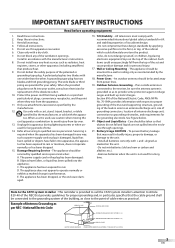
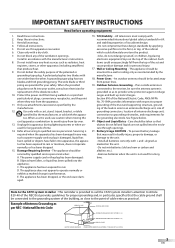
... time.
14. A polarized plug has two blades with a dry cloth.
7. Unplug this apparatus near any of the cabinet. Outdoor Antenna Grounding - Damage Requiring Service - All televisions must comply with recommended international global safety standards for proper grounding and, in accordance with + and - National Electric Code
GROUND CLAMP
ANTENNA LEAD IN WIRE...
User Manual - Page 4
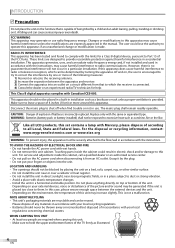
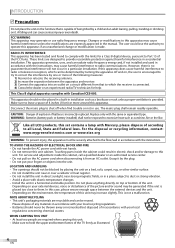
... Make sure to radio or television reception, which the receiver is connected. 4) Consult the dealer or an experienced radio/TV technician for a Class B ...This apparatus generates, uses, and can be exposed to all LCD products, this apparatus if an unauthorized change or modification is...to shut off and on, the user is encouraged to try to leave a space of in accordance with your local ...
User Manual - Page 5
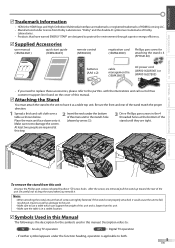
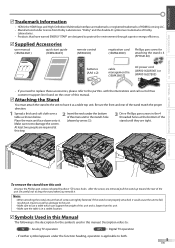
...
batteries (AAA x 2)
A AAA
cable management tie (1EM428657)
AC power cord (WAV0162LW001) or (WAV0162LTE03)
• If you remove it as shown below. INTRODUCTION PREPARATION WATCHING TV OPTIONAL SETTING TROUBLESHOOTING INFORMATION
5 Trademark Information
• HDMI, the HDMI logo and High-Definition Multimedia Interface are trademarks or registered trademarks of HDMI Licensing LLC. &#...
User Manual - Page 6
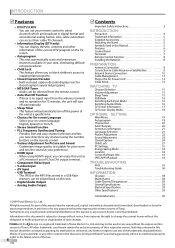
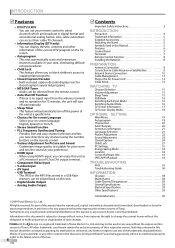
...disseminated, transcribed, downloaded or stored in any storage medium, in this Manual 5 Features 6 Control Panel 7 Terminals 7 Remote Control Function 8 Installing the Batteries 8
PREPARATION Antenna Connection 9 Connection to ...Mode 16 Switching Each Input Mode 16 Switching Audio Mode 16 TV Screen Information 17 TV Screen Display Mode 18
OPTIONAL SETTING Main Menu 19 Autoprogram 19...
User Manual - Page 7
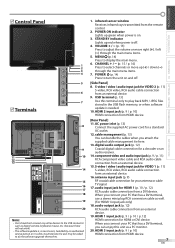
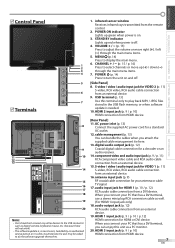
... audio output jack (p. 12) Coaxial digital cable connection for your antenna or cable TV signal. 17. component video and audio input jack (p. 9 / p. 11) RCA...3 input jack (p. 9 / p. 10) HDMI connection from HDMI device.
[Rear Panel] 11. infrared sensor window Receives infrared rays transmitted from an external device. 9. 5 Control Panel
5 Terminals
1 2 3 4
5
6
7
S VIDEO
VIDEO L
AUD O R...
User Manual - Page 8
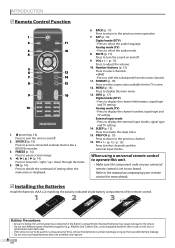
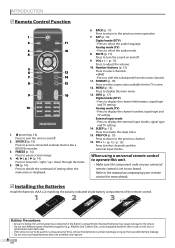
... to recharge batteries; BACK (p. 17) Press to return to display the channel number, signal type and TV setting. Analog mode (TV) • Press to activate the sleep timer.
15. SLEEP (p. 15) Press to select the audio...leakage. • Do not try to decide the command of the remote control. MENU (p. 14) Press to display the channel information, signal type and TV setting. INFO (p. 17) Digital...
User Manual - Page 11
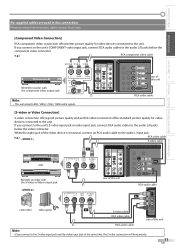
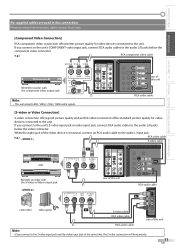
... audio cable
AUDIO OUT
L
R
VIDEO S-VIDEO
OUT
OUT
or
S-VIDEO
VIDEO
camcorder video game
AUDIO
R
or
S-video cable
VIDEO 2
RCA video cable
side of this unit
RCA audio...monaural, connect an RCA audio cable to the audio L input jack. INTRODUCTION PREPARATION WATCHING TV OPTIONAL SETTING TROUBLESHOOTING INFORMATION
No supplied cables are used in this connection: Please purchase the ...
User Manual - Page 13
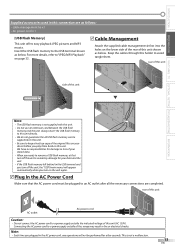
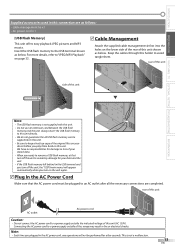
.... • Do not use an extension cord between the USB flash
memory and the unit. Note:
• Each time you play them . INTRODUCTION PREPARATION WATCHING TV OPTIONAL SETTING TROUBLESHOOTING INFORMATION
Supplied accessories used in this range may result in fire or electrical shocks. Always insert the USB flash memory to this...
User Manual - Page 14


...all the necessary connections, press [y (power)] to turn off the unit. Try Autoprogram again? IN" jack on the right side of the TV screen. (English / Español / Français)
Initial Setup Select...to ''ANT. Initial Setup
No channel is no signal input from the choices on the back panel of the location setting will be canceled.
• The initial autoprogram function can be set ...
User Manual - Page 15
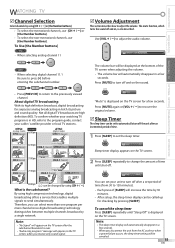
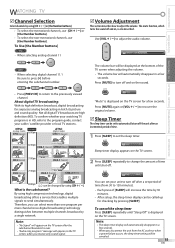
... number.
Not all digital TV broadcasts are high definition (HD).
What is displayed on the TV screen. Note:
• "No Signal" will appear on the TV screen after the subchannel broadcast...Soccer)
main channel
CH4-1 (Soccer)
CH4-2 (News)
Sleep
Off
Sleep timer display appears on the TV screen.
2 Press [SLEEP] repeatedly to change the amount of [SLEEP] will increase the time by...
User Manual - Page 16


...+] repeatedly to cycle through the available audio languages.
• Available languages differ depending on the TV screen. "Other" is received
during still mode, the image remains paused and the sound output will...the direction of the input modes.
2 Press [SAP] repeatedly to pause the image shown on the TV screen. FREEZE
• The sound output will not be paused. • If no signal is ...
User Manual - Page 22
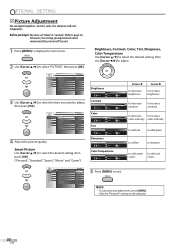
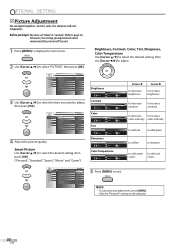
...the desired setting, then press [OK]. (''Personal", ''Standard", ''Sports", ''Movie" and ''Game")
Brightness
Brightness
30
Adjust
Move
OK OK
Contrast
Contrast
60
Adjust
Move
OK OK
Color
Color...DVD
Smart Picture Brightness Contrast Color Tint Sharpness Color Temperature
Personal Standard Sports Movie Game
5 Press [MENU] to exit.
OPTIONAL SETTING
5 Picture Adjustment
You can ...
User Manual - Page 26
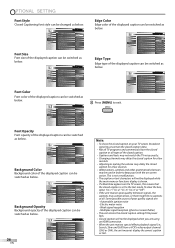
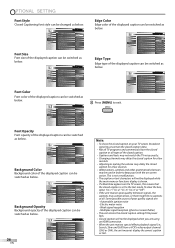
..."CC-2", "CC-3", "CC-4" or "Off". • If the unit receives poor quality television signals, the captions may be used in order to keep pace with the on
Solid Flash Translucent... Capt on
Font Size Font size of the closed caption.
• Captions and texts may not match the TV voice exactly. • Changing channels may delay the closed caption for a few seconds. • Abbreviations, ...
User Manual - Page 27


...A
SOUND
US Movie ratings lock
B
SETUP
US TV ratings lock
C
FEATURES
Canadian English Rating
LANGUAGE
Canadian...Movie ratings lock" D page 28
C..."C. This message will also appear when you try to access "Region ratings lock" after a power failure (except the access ...rating systems on CEA-766-A and the Canadian Radio-Television and Telecommunications Commission (CRTC) policy.
• ...
User Manual - Page 37


....
• If you are not available in specific modes, but this manual for caption. Captions are watching TV or using the unit as a white box. Note:
• The LCD panel is selected for more details on the TV screen.
• The text mode is manufactured to provide many years of useful life. This is...
User Manual - Page 38
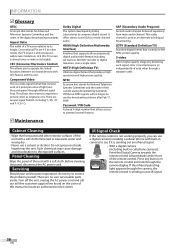
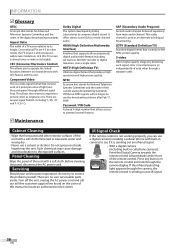
...panel, disconnect the AC power cord. Servicing
Should your unit become inoperative, do not try to compress digital sound.
Dolby Digital
The system developed by broadcasting stations after Feb 17, 2009. NTSC
Acronym that stands for Advanced Television... is similar to parental control features.
There are 16:9 (the TV screen is not working properly, you to locate an authorized service ...
User Manual - Page 39
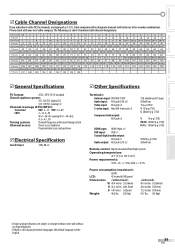
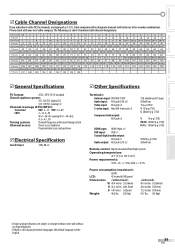
...OPTIONAL SETTING TROUBLESHOOTING INFORMATION
5 Cable Channel Designations
If you subscribe to cable TV, the channels are subject to 104°F (40°C)
Power requirements: 120V~ AC +/- 10%, 60Hz +/- 0.5%
Power consumption (maximum):
262W
LCD:
42 inches full HD panel
Dimensions:
W: 40.4 inches (1,026mm)
H: 26.2 inches (664.5mm)
D: 4.9 inches (122mm)
Weight:
48.6 lbs. (22.0kg)
40...
Product Spec Sheet - Page 1


42MF439B
42" class LCD HDTV with Digital Tuner
With its ultra sharp widescreen Full HD picture, rich color, HD media connectivity, Dolby Digital sound, integrated digital tuner and multiple AV input options, the 42MF439B is a superb TV for your home.
•LCD Full HD display, 1920x1080p •Dynamic Contrast gives enriched color performance •Integrated tuner decodes digital ATSC and...
Product Spec Sheet - Page 2
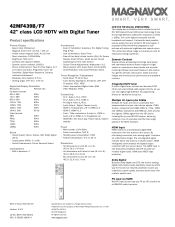
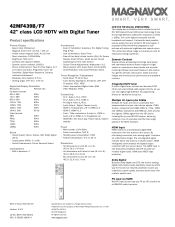
...use your TV as Full HD.
www.magnavox.com Dynamic... screen size: 42 inch / 106 cm • Visible screen diagonal (inch): 42.02 inch • Panel resolution: 1920x1080p ...42MF439B/F7 42" class LCD HDTV with stand in inch (W x H x D):
40.4 x 28.6 x 12.3 inch • Box dimensions in inch (W x H x D):
46.3 x 32.6 x 10.7 inch
LCD Full HD display 1920x1080p
This display has a resolution that HD...
Product Spec Sheet - Page 3


or their respective owners. © 2010 Magnavox. 42MF439B/F7 42" class LCD HDTV with Digital Tuner
Product specifications (continued)
• Product weight (lb): 53.0 • Product weight (+stand) (lb): 55.2 lb • Weight incl. All Rights reserved. www.magnavox.com Trademarks are subject to change without notice. Packaging (lb): 64.0 • VESA wall mount compatible: 200...
Similar Questions
Is There A Reset Button On My Magnavox 42mf521d - 42' Lcd Tv ?
(Posted by lanmarkent 10 years ago)
No High Definition
47' lcd flat panel magnavox works on regular channels but when switched to hd channels the tv loses ...
47' lcd flat panel magnavox works on regular channels but when switched to hd channels the tv loses ...
(Posted by dlbenshoof 11 years ago)
Can I Stream Netflix To A Magnavox Lcd Tv?
http://www.helpowl.com/post_question.php?listing=Magnavox
http://www.helpowl.com/post_question.php?listing=Magnavox
(Posted by temp69 12 years ago)
Why Does My Magnavox 42' Lcd Tv Shut Off And On But Power Switch Stays On?
(Posted by bern1130 13 years ago)
My 42 Inch Tv Works Good For 15 Min Then The Right Side Turns Red Whats Up
(Posted by Anonymous-18928 13 years ago)

