Magnavox 42MF337B Support Question
Find answers below for this question about Magnavox 42MF337B - 42" Digital Lcd Hdtv.Need a Magnavox 42MF337B manual? We have 1 online manual for this item!
Question posted by wats3991 on October 22nd, 2012
Magnavox 42mf337b
green power light comes on, no pic, no sound, except chirping noise, how can i fix it
Current Answers
There are currently no answers that have been posted for this question.
Be the first to post an answer! Remember that you can earn up to 1,100 points for every answer you submit. The better the quality of your answer, the better chance it has to be accepted.
Be the first to post an answer! Remember that you can earn up to 1,100 points for every answer you submit. The better the quality of your answer, the better chance it has to be accepted.
Related Magnavox 42MF337B Manual Pages
User Manual - Page 8


...the "family!" CAUTION: To prevent electric shock, match wide blade of the privileges to come. Registering your model with MAGNAVOX makes you 'll receive notification directly from the manufacturer - Know these safety ...please do not remove product covering. For the safety of everyone in our power to keep you to your unit may cause an electrical shock. The "exclamation point" calls attention...
User Manual - Page 10


...around when it is powered on. • Do not touch, push or rub the surface of the LCD screen with any sharp or hard objects. • When the surface of the LCD screen becomes dusty, wipe... stand to the set unsafe.
• Disconnect main plug when : -
POSITIONING THE LCD TELEVISION • Place the LCD TV on the wall, installation should be exposed to local, state or federal laws. DO...
User Manual - Page 11


Like all LCD products, this set...menu 26
Installation
26
Picture menu
27
Sound menu
28
Record with Mercury, please dispose of your TV before making this call the Magnavox Customer Care Center at 1 800 705 ... end of the TV. Model: 37MF337B, 37MF437B,
42MF337B, 42MF437B Serial No:
Care of the screen See Tips, p. 32
End of . Recycling Magnavox has paid a lot of this product meets the ...
User Manual - Page 12


...HDTV...Magnavox...HDTV (High-Definition TV) are broadcast as lighted... candles, should only be placed in accident or injury. Images are two ways to 6" free all connections are made. Avoid heat, direct sunlight and exposure to specification page 35 for improper mounting or mounting that it meets safety standards.
2 Basic connections to the TV Your integrated digital... HDTV ...
User Manual - Page 14


...you are asked to select a language of the TV lights up /down to the CABLE/
ANTENNA 75
jack at ... procedure consists of a series
of the TV. Insert the power cord into the wall socket. Placing the TV on using ...digital TV tuner for details on top of the (AC) cord. DBS also allows you 're not sure what HDTV programming is different than that a given broadcaster will supply stereo sound...
User Manual - Page 15


...or press OK to where you have searched for digital channels.
VIEW To display a list of all channels marked ....
MUTE Interrupt the sound or restore it . FREEZE To freeze the picture on screen. subchannels).
POWER Press to turn itself...Connection)
Sleep button Press to set the LCD TV to select among Personal, Rich, Natural, Soft, or Power saver settings. VOL +/- Volume Press + ...
User Manual - Page 18


... newly highlighted item in the left panel. Settings Picture Sound Features Parental Control Installation ESxeittings Picture Sound FInefaotures Parental Control Installation Exit
Settings ...Color temperature Tint Noise reduction
Smart picture
Personal
50
Rich
50
Natural
50
Soft
1
Power saver
Smart picture
3
Personal
501
Rich
50
Natural
50
Soft
1
Power saver
3 ...
User Manual - Page 19


.... 6 Press the green button "Start" to confirm your preferred language with the Installation menu. When Cable is displayed.
Digital channels will take longer than Analog to press Power button
or CH +...231;ais Español
Settings I Installation Autoprogram Antenna Cable
Antenna Start now
Info
Television Installation You can take more than 30 minutes, TV will go into off mode....
User Manual - Page 20


...be processed before the channel selection can store the channel in the channel list by pressing green button on the remote control. 2 Use the cursor down to select Installation in the master...If you are having difficulties acquiring weaker signals, we suggest you tune an audio-only digital subchannel, a display appears with your TV software information.
1 Press the MENU button on the ...
User Manual - Page 21


... OUT (SPDIF OUT) connector to confirm. To input an audio signal, please connect the analog audio L and R outputs to the TV's DIGITAL AUDIO OUT (SPDIF OUT).
Settings Installation Language Autoprogram Source Clock Weak channel installation Current software info Reset AV settings
Info
Source TV AV1 AV2 AV3 ...
User Manual - Page 25


... list. When Off is selected, the sleeptimer is marked as preferred by default and added to 180 minutes. Info
Settings Features Closed captions Caption service Digital caption service Digital caption options Preferred channels Sleeptimer
Info
Preferred channels
36
X2
3
4
5
6
7 8
9
Settings Features Closed captions Caption service...
User Manual - Page 26


...Sound Features Parental Control Installation Exit
Info
Picture Smart picture Contrast Brightness Color Sharpness Color temperature Tint Noise reduction
Settings Picture Smart picture Contrast Brightness Color Sharpness Color temperature Tint Noise reduction Info
Smart picture
Personal
50
Rich
50
Natural
50
Soft
1
Power... lighting.
Brightness This will adjust the light output...
User Manual - Page 27


...Sound Features Parental Control Installation Exit
Info
Settings Sound Smart sound Sound mode Alternate audio Digital audio language AVL
Info
Sound Smart sound Sound mode Alternate audio Digital audio language AVL
Smart sound... preference sound settings in personal setting.
20 Noise Reduction Reduce picture noise. See Use of fine details in a predefined Smart sound setting and...
User Manual - Page 28


.... Manufactured under license from external inputs received. Settings Sound Smart sound Sound mode Alternate audio Digital audio language AVL
Info
Sound mode
3
Mono
Stereo
Virtual surround
Settings Sound Smart sound Sound mode Alternate audio Digital audio language AVL
Info
Settings Sound Smart sound Sound mode Alternate audio Digital audio language AVL
Info
Alternate audio
3
Main
SAP...
User Manual - Page 37


...the remote control is correctly selected. No picture and power • Your TV has a protective mode in an improper way (e.g. Good sound but poor color or no blocking walls or
cabinets which...Snowish picture and noise Television not responding to high rise buildings or hills.
Replace the batteries of the remote control of other peripherals. E.g. Go to www.magnavox.com/usasupport to ...
User Manual - Page 38


..., and green signals modulated as sharp. Resolution: A measurement of the finest (smallest) detail that is highly recommended for advanced television systems, including digital high definition television (HDTV). TV ... Digital TV and HDTV Standards accept both types of CD-quality stereo surround sound, (also referred to that developed the analog television standard currently in use in HDTV ...
User Manual - Page 39


...8226; Television station ...Discs Interactive (CD-i), paused Digital Video Discs (DVDs) ...LCD panel. This occurs with some common examples of stationary images: • DVD menus list DVD content. • Letter box black bars that have constantly moving images on the TV screen. They may appear constantly during the show. Cleaning • To avoid possible shock hazard, remove the TV's power...
User Manual - Page 41
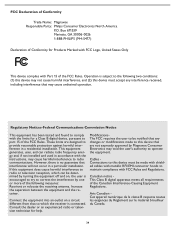
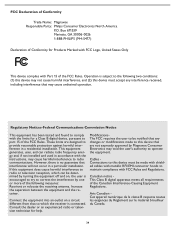
... does cause harmful interference to radio or television reception, which the receiver is no guarantee that are designed to provide reasonable protection against harmful interference in accordance with the limits for a Class B digital device, pursuant to maintain compliance with Part 15 of Conformity
Trade Name: Magnavox Responsible Party: Philips Consumer Electronics North America...
User Manual - Page 42
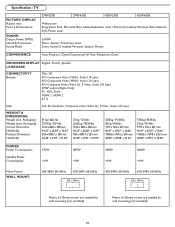
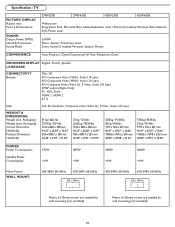
...(incl. TV
PICTURE/ DISPLAY Aspect ratio Picture Enhancement
SOUND Output Power (RMS) Sound Enhancement Sound Mode
37MF337B
37MF437B
42MF337B
42MF437B
Widescreen Progressive Scan, 3D comb filter, Noise Reduction, Smart Picture (5 modes): Personal, Rich, Natural, Soft, Power saver
2x10W Mono, Stereo, Virtual Surround Smart Sound (3 modes): Personal, Speech, Movies
CONVENIENCE
Auto Program...
User Manual - Page 43
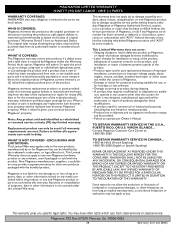
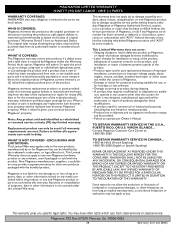
...from an authorized retailer is not liable for any damage to the original product in Magnavox current inventory, or (3) refund the original purchase price of programs, data or other...functionally equivalent or most comparable to or loss of any replacement item becomes your product becomes Magnavox' property. Replacement product can only be sent if all requirements can result in shipment and...
Similar Questions
Plz Help
Went to turn my magnavox 42in lcd on one day... No pic and it makes a low chirping noise. whats wron...
Went to turn my magnavox 42in lcd on one day... No pic and it makes a low chirping noise. whats wron...
(Posted by Anonymous-145039 9 years ago)
How Do I Eject Dvd Disk From Its Port? I Have A Magnavox 32' 720p Lcd Hdtv.
(Posted by copperkid7 11 years ago)
I Have A 47' Magnavox Tv 47mf437b37 1080p Lcd Hdtv . The Sound Doesnt Work
(Posted by kajawhy 12 years ago)
Magnavox 42mf337b Turned Of By Its Self,and Now It Will Not Turn On.
(Posted by maddognu 13 years ago)
No Power Magnavox Lcd Tv 42mf337b
how to fix my own magnavox lcd tv 42mf337b I have power to motherboard. But not turning on with rem...
how to fix my own magnavox lcd tv 42mf337b I have power to motherboard. But not turning on with rem...
(Posted by shreveflooring 13 years ago)

