Magnavox 42MF231D Support Question
Find answers below for this question about Magnavox 42MF231D - 42" Plasma Tv.Need a Magnavox 42MF231D manual? We have 3 online manuals for this item!
Question posted by triegy on July 9th, 2012
Price Of Used Magnavox?
What is a ballpark figure price for a used Magnavox 42MF231D/37 tv?
Current Answers
There are currently no answers that have been posted for this question.
Be the first to post an answer! Remember that you can earn up to 1,100 points for every answer you submit. The better the quality of your answer, the better chance it has to be accepted.
Be the first to post an answer! Remember that you can earn up to 1,100 points for every answer you submit. The better the quality of your answer, the better chance it has to be accepted.
Related Magnavox 42MF231D Manual Pages
User manual, English (US) - Page 1


.... Read your user Manual and/or Quick-Use Guide first for choosing Magnavox. If you have read your instructions and still need assistance,
you for quick tips
that make using your product (and Model / Serial number)
Model No:
Serial No:
3138 155 24392 User Manual
42MF231D/331D Plasma TV
S M A R T. Thank you may access our online help...
User manual, English (US) - Page 2


... apparatus should not be exposed to rain or moisture and objects filled with MAGNAVOX makes you can count on our uncompromising commitment to your model with liquids, such ...
*Additional Benefits of the best-built, best-backed products available today. For Customer Use Enter below , so don't miss out.
Registering your total satisfaction.
The "exclamation point" calls...
User manual, English (US) - Page 3


...considerations. The appliance should be sure the antenna system is used for the grounding electrode. Objects have fallen into the ...or recycling information, please
contact your safety. See Figure below. 21. To prevent battery leakage that may...before operating equipment
1. Damage Requiring Service -
All televisions must comply with the manufacturers instructions.
8. Keep these...
User manual, English (US) - Page 4


....
POSITIONING THE PLASMA TELEVISION • Place the Plasma TV on the Plasma screen. Improper or incorrect installation may render the set unsafe.
• If Plasma TV is powered on the right way of tightening of the screw of the stand to the surface. • Wipe off water or saliva as soon as possible. DO NOT USE acetone, toluene...
User manual, English (US) - Page 5


... 38 Limited warranty 39
5 Content
Welcome/registration of your TV 2
IMPORTANT SAFETY INSTRUCTIONS 3
Precaution 4
Content 5
Preparation 6
Use of the remote control 9
Buttons on the packaging, ready, before calling the Magnavox helpline 1-800-705-2000 Model : 42MF231D/42MF331D Serial No
Care of the screen See Tips, p. 34
Magnavox is paying a lot of attention to navigate through...
User manual, English (US) - Page 6
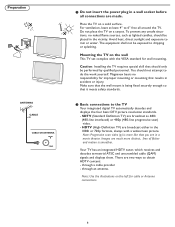
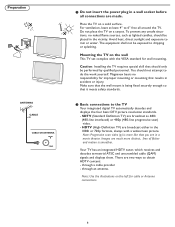
... the TV requires special skill that results in the 1080i or 720p formats, always with the VESA standard for cable or Antenna connections. Magnavox bears ...TV) are broadcast as lighted candles, should not attempt to the TV Your integrated digital TV automatically decodes and displays the four basic DTV picture resolution standards. -
Note: Use the illustrations on the wall This TV...
User manual, English (US) - Page 7
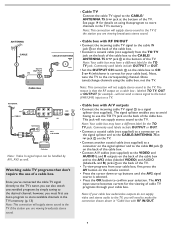
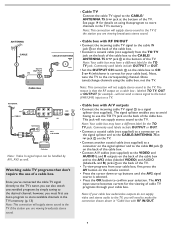
... box may have a different label for details on the cable box to CH 3 or 4 (whichever is that don't require the use the TO TV jack on a cable box -
Cable TV
Connect the cable TV signal to the CABLE/
ANTENNA 75
jack at the bottom of the cable box. Cable box with RF IN/OUT...
User manual, English (US) - Page 8


... the CH / button on using Autoprogram to store
channels in rural areas or other areas not passed by the station you 'll need to digital
TV.
Never place the TV on the air, one analog....
6 Turn the TV on the market in which you to watch any HDTV programs
that a given broadcaster will supply stereo sound to the CABLE/
ANTENNA 75
jack at a lower price. The batteries supplied ...
User manual, English (US) - Page 9


... this button repeatedly to select AV1, AV2, AV3, HDMI1, SIDE or TV when in TV mode, according to start the installation again once you connected the accessory devices (p. ...in the list. When a button enables multiple options, a small list will be shown.
Use of TV channels.
9 MENU Settings menu on/off completely unless it . Pressing a second time will activate the ...
User manual, English (US) - Page 13


... Software upgrade
Autoprogram Start now
Info
Television Installation Installation mode Antenna Cable
Please select your installation mode
Previous
Next
Select the menu language
1 Press the MENU button on the remote control. 2 Use the cursor down and press
the OK button to turn on the TV.
13 Store TV channels
1 Select Autoprogram in your area...
User manual, English (US) - Page 14


...the www.usasupport.magnavox.com website. When you to the channel and it possible to analog channel programs). Select the "Start" by red button on your TV software using a USB device... memory device must be processed before the channel selection can be displayed. If you use of TV channels.
Note: Subchannel selections The new standards employed with the appropriate upgrade image (and...
User manual, English (US) - Page 15


....
15 Preferences
1 Press the MENU button. 2 Select Setup with Sections 15.119 of special TV functions, features and accessory devices. This menu is the most used to turn the Caption service On or Off.
Usually CC1 is used . Note: This television provides display of a Closed Caption program. 4 See Closed Caption in progress.
Features preferences...
User manual, English (US) - Page 20


...in the picture menu. Select a submenu item with the cursor right key. Note: This Magnavox TV has been set at the factory to display the Settings menu.
As your home will adjust...own viewing conditions. Brightness
This will adjust the light output of the complete picture, which typically use fluorescent lighting. Color
This will mainly affect the darker areas of the colors to enter...
User manual, English (US) - Page 31


...
1 Connect an S-Video cable to the DVD player's or devices instructions for proper television display. -
Set the Personal setting to where you select the Soft setting from different... are using the S-VIDEO connector do not connect any device to possible digital image distortion when displaying signals from your TV.
31 Select the output of AV1 or AV2 on the TV accordingly ...
User manual, English (US) - Page 32


...from properly displaying output. - This may prevent your television from being copied. Note: If the accessory device has DVI output only, use a DVI to HDMI adapter cable to connect to the...equipped devices like a computer or other HDMI devices to switch off the internal loudspeakers of the following TV and monitor display modes:
SDTV 640/720 x 480i EDTV 640/720 x 480p HDTV 1920 x1080i/1280...
User manual, English (US) - Page 33


... harmful interference to radio or television reception, which the receiver is encouraged to try to correct the interference by Magnavox Consumer Electronics may cause harmful ...HDMI, Side or TV, according to where you connected your TV does not disturb recording ! This equipment generates, uses, and can record a TV program using your recorders tuner without affecting your TV. 1 Select the...
User manual, English (US) - Page 34


...TV automatically switches off the sound. Then re-insert plug into the mains socket. • Unplug the television, wait for 60 seconds.
Some TEXT modes could block the screen. • Check if you can still use... the receiver box controls will need to be more than usual. Go to www.usasupport.magnavox.com to see if they are working.
Try another auto picture setting.
• Check...
User manual, English (US) - Page 35


... scoreboards • Television station logos cause a problem if they are some common examples of stationary images: • DVD menus list DVD content. • Letter box black bars that have constantly moving images on the Plasma TV. Cleaning • To avoid possible shock hazard, remove the TV's power cord from fixed image use thinners, insecticide sprays...
User manual, English (US) - Page 36


... file "autorun.upg" to the root directory of the current software.
36
usasupport.magnavox.com web site. Magnavox TV software updrade with web browsing capability. • An archive utility that can execute the software upgrade procedure yourself. After you are using USB portable memory (not supplied). Note: Only FAT/DOS-formatted portable memory is...
User manual, English (US) - Page 38


... radio frequency energy and,if not installed and used in accordance with the instructions,may cause harmful interference to radio communications.Howerever,there is no guarantee that interference will not occur in a particular installation.If this equipment does cause harmful interference to radio or television reception,which can be determined by turning...
Similar Questions
Magnavox Model 42mf231d/17 Has No Picture Or Sound
(Posted by rgaylord 9 years ago)
Can I Play Wii On 2008 Plasma Tv Without Damaging The Screen?
(Posted by hahn1 11 years ago)
Have A Magnavox 42mf231d ,no Picture Has A Burnt Component On A Board Worth Fixi
(Posted by debbiet020 11 years ago)
My Tv Is Making A Clicking Noise When I Turn It On And There Is No Picture
(Posted by heatherb7376 12 years ago)
My 42' Plasma Does Not Power Up, There Is A Red Light Flashing In A Series Of 8
(Posted by eddiestark 13 years ago)

