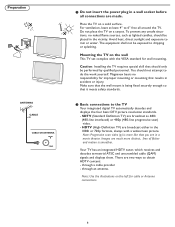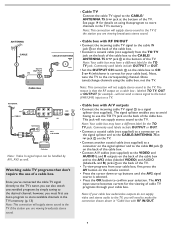Magnavox 42MF231D Support Question
Find answers below for this question about Magnavox 42MF231D - 42" Plasma Tv.Need a Magnavox 42MF231D manual? We have 3 online manuals for this item!
Question posted by rgaylord on April 16th, 2015
Magnavox Model 42mf231d/17 Has No Picture Or Sound
Current Answers
Answer #1: Posted by BusterDoogen on April 16th, 2015 12:55 PM
I hope this is helpful to you!
Please respond to my effort to provide you with the best possible solution by using the "Acceptable Solution" and/or the "Helpful" buttons when the answer has proven to be helpful. Please feel free to submit further info for your question, if a solution was not provided. I appreciate the opportunity to serve you!
Related Magnavox 42MF231D Manual Pages
Similar Questions
led on main ctrl board is flashing also what should the vs voltage read
I am having trouble with the video. no picture but sound and I have checked all thecords and everyth...
It shows red and blue colors. What module do I need to fix it? Thanking you in advance for your advi...