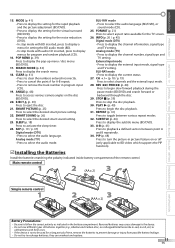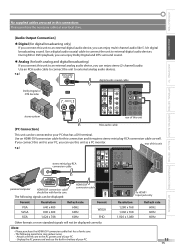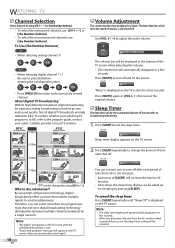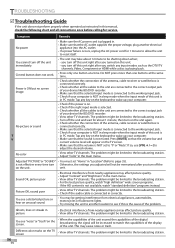Magnavox 42MD459B Support Question
Find answers below for this question about Magnavox 42MD459B - 42" LCD TV.Need a Magnavox 42MD459B manual? We have 3 online manuals for this item!
Question posted by nrdnpatti on August 30th, 2012
How Can I Lower The Volume Settings On My Maganovax 130 Tv. On The Lowest Settin
On the lowest setting which is 1, it is too loud.
Current Answers
Related Magnavox 42MD459B Manual Pages
Similar Questions
My Tv Stopped Working When Lightning Hit Behind The House. Does Not Power On
Magnavox 42MD459B TV/DVD/BD combo, does not power on at all. Thank you.
Magnavox 42MD459B TV/DVD/BD combo, does not power on at all. Thank you.
(Posted by belmontkh 10 years ago)
Tv Stand
I need a TV stand for this TV where could I get one that sits not hangs on wall.
I need a TV stand for this TV where could I get one that sits not hangs on wall.
(Posted by Fitzmec 11 years ago)
When New Volume Setting Only Had To Be On 15....now I Can Barely Hear It When Se
(Posted by Anonymous-96370 11 years ago)
Netflix On Combo Unit
What do I need to get netflix on a magnavox 42md459b 42 lcd tv blu ray combo?
What do I need to get netflix on a magnavox 42md459b 42 lcd tv blu ray combo?
(Posted by bcsamy1 12 years ago)
Why Does My Magnavox 42' Lcd Tv Shut Off And On But Power Switch Stays On?
(Posted by bern1130 13 years ago)