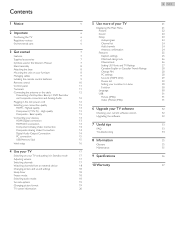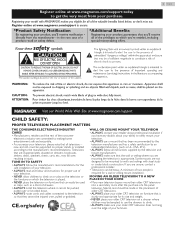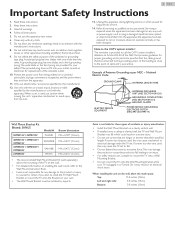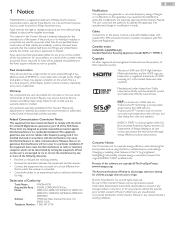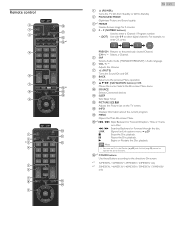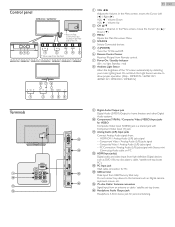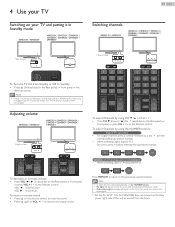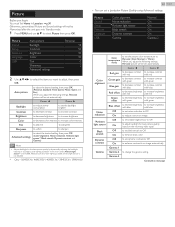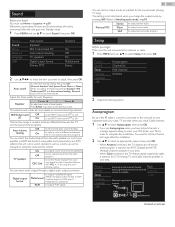Magnavox 40ME313V Support Question
Find answers below for this question about Magnavox 40ME313V.Need a Magnavox 40ME313V manual? We have 4 online manuals for this item!
Question posted by tntwoods on October 29th, 2015
How To Connect Surround Sound
The person who posted this question about this Magnavox product did not include a detailed explanation. Please use the "Request More Information" button to the right if more details would help you to answer this question.
Current Answers
Answer #1: Posted by TechSupport101 on October 29th, 2015 10:05 PM
Hi. See the video here www.youtube.com/watch?v=Lci0c5KotGc - though your Home Theater's manual should be able to offer a far better walk through.
Related Magnavox 40ME313V Manual Pages
Similar Questions
What Is The Weight?
I want to know the weight of the Magnavox TV LED 40ME313V/F7 so that I can mount it
I want to know the weight of the Magnavox TV LED 40ME313V/F7 so that I can mount it
(Posted by Leo04963 8 years ago)
40me313v/f7 The Button Of The Volume Still Press All The Time.
I have a Magnavox 40me313v?f7 the button of the volume still press al the time. How I can be resolve...
I have a Magnavox 40me313v?f7 the button of the volume still press al the time. How I can be resolve...
(Posted by dmirandavelez 9 years ago)
Accessories
how do i connect my wii and surround sound to the tv?
how do i connect my wii and surround sound to the tv?
(Posted by melissavigil4 11 years ago)
I Want To Connect A Sound Bar But Was Told That Was Not Possible
(Posted by bmcleod 12 years ago)