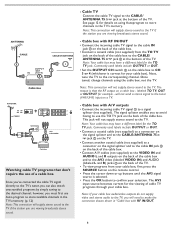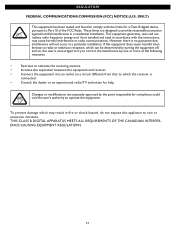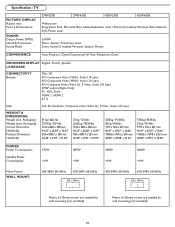Magnavox 37MF437B Support Question
Find answers below for this question about Magnavox 37MF437B - LCD TV - 1080p.Need a Magnavox 37MF437B manual? We have 2 online manuals for this item!
Question posted by Gerry52 on January 5th, 2013
Chirping
We turned on the tv one morning and there was no picture but there is a chirping noise. What can be wrong?
Current Answers
Related Magnavox 37MF437B Manual Pages
Similar Questions
I Have A Magnavox 32mf 231d/37 Lcd Tv No Picture Or Sound Just Blue Screen
in what part of board should i look for ? please help .
in what part of board should i look for ? please help .
(Posted by sawtechone 10 years ago)
Hdmi Outputs Are Not Working On Magnavox Lcd Tv
I have a Magnavox 37mf301b tv. None of the 3 hdmi outputs will work with any device I have attache...
I have a Magnavox 37mf301b tv. None of the 3 hdmi outputs will work with any device I have attache...
(Posted by benitas90494 11 years ago)
I Would Like To Add Subwoofer Speaker To My Present Tv Model 37mf437b. Presently
I have a vcr, cd and cable box inserted in back HDM1 Would like to get advise as to what can be done...
I have a vcr, cd and cable box inserted in back HDM1 Would like to get advise as to what can be done...
(Posted by nrgolfing 12 years ago)
What Wrong With My Tv
Hey my tv isn't turning on and I don't know what could be wrong with it
Hey my tv isn't turning on and I don't know what could be wrong with it
(Posted by Jstephend 12 years ago)
Magnavox 20mf 251w Lcd Tv Driver
Looking for a way to use my magnavox 20mf 251w LCD TV as a monitor for my PC. I need to know where t...
Looking for a way to use my magnavox 20mf 251w LCD TV as a monitor for my PC. I need to know where t...
(Posted by aok2 12 years ago)