Magnavox 37MF337B Support Question
Find answers below for this question about Magnavox 37MF337B - LCD TV - 720p.Need a Magnavox 37MF337B manual? We have 2 online manuals for this item!
Question posted by Anonymous-105976 on April 3rd, 2013
Recalls
is there any recalls on a magnavox 37md350b/f7
Current Answers
There are currently no answers that have been posted for this question.
Be the first to post an answer! Remember that you can earn up to 1,100 points for every answer you submit. The better the quality of your answer, the better chance it has to be accepted.
Be the first to post an answer! Remember that you can earn up to 1,100 points for every answer you submit. The better the quality of your answer, the better chance it has to be accepted.
Related Magnavox 37MF337B Manual Pages
User Manual - Page 8


...shock. Know these safety symbols
Congratulations on our uncompromising commitment to the "family!" Dear MAGNAVOX product owner: Thank you for which you 're entitled, including special money-saving ...of a product recall or safety defect.
*Additional Benefits
Registering your purchase guarantees you 're entitled to protection by one of the most from your MAGNAVOX purchase, be required...
User Manual - Page 9


... in accordance with + and - The appliance has been dropped, or the enclosure dam- Battery Usage CAUTION - Keep these instructions.
2. Do not install near water.
6.
C. All televisions must comply with the appara- Example of the set and cause product damage and/or personal injury.
17. IMPORTANT SAFETY INSTRUCTIONS Read before operating equipment...
User Manual - Page 10


..., never use recycling means available in your area. • The LCD TV uses materials that will recover used televisions for dismantling and collection of reusable materials, or contact your dealer for TV recycling tips. • Please dispose of the carton and packing material through the proper waste disposal management in the environment, check
your...
User Manual - Page 11


...the remote control 8
Buttons on the back side of according to producing an environmentally friendly product. Model: 37MF337B, 37MF437B,
42MF337B, 42MF437B Serial No:
Care of the screen See Tips, p. 32
End of ....LCD products, this set contains a lamp with your TV before making this User Manual or on the top of the TV 10
To use the menus 11
How to dispose of this call the Magnavox...
User Manual - Page 12


...TV) are two ways to the TV Your integrated digital TV automatically decodes and displays the four basic DTV picture resolution standards. - HDTV (High-Definition TV...TV set complies with a widescreen picture. Mounting the TV...all around the TV. Magnavox bears no ... cable provider - Your TV has an integrated HDTV ...IN
(TO TV)
3 2 OUTPUT
/OUT
IN
(TO TV)
75 75...not place the TV on a solid...
User Manual - Page 13
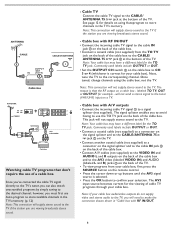
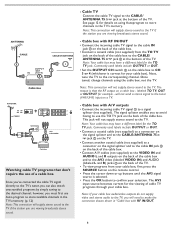
...R
AV1
R
AV2
1
SPLITTER
CABLE OR ANTENNA
75
2
4 AV3:
L+R+VIDEO
3
IN
OUT
Cable box
Watching cable TV programs that the RF output on a cable box - The signal splitter enables you will not send a stereo signal to...) to a connector on the signal splitter and to the CABLE/ANTENNA 75 jack on the TV.
• Connect another coaxial cable (not supplied) to a connector on the signal splitter ...
User Manual - Page 14


... button on top of the (AC) cord.
The
installation procedure consists of a series
of the TV. The two main DBS systems, DirecTV and DishNetwork, require separate, proprietary set (Model label) for ...you can watch any HDTV programs
that a given broadcaster will supply stereo sound to the TV if it is available in areas not covered by cable because they are currently transitioning ...
User Manual - Page 15


.... Personal, Speech, Movies. Format Please refer to select a Audio Program if available with the TV programming: Main, or SAP.
to select among Personal, Rich, Natural, Soft, or Power saver...selection made in the
Settings menu, see Cover and Connection)
Sleep button Press to set the LCD TV to start the installation
again once you connected the accessory devices. (see , p. 12.
VIEW...
User Manual - Page 17


... sources. MENU button can still change some of the basic settings with the buttons on the top of the TV
Should your remote be used to confirm your TV. buttons to select menu items in the directions as shown; •the + VOL button to display the...: •the + VOL - Power
Power
10 Press: •the + VOL -button to adjust volume; •the + CH -buttons to switch the TV on.
User Manual - Page 18


... is on the highlighted item to activate
and to perform the required action when using on your TV. By pressing the corresponding color button on the screen. Note: Sometimes not all the menu items... a menu item on the specific item highlighted. Press the OK button on the right side panel, the other menu items are visible on the remote control to dismiss the menu. - Use the ...
User Manual - Page 19


...channel found . This procedure can now start Autoprogramming. When Cable is displayed. TV menu-Installation
Settings Installation Language Autoprogram Source Clock Weak channel installation Current software info...ais Español
Settings I Installation Autoprogram Antenna Cable
Antenna Start now
Info
Television Installation You can take more than Analog to find and program. Auto...
User Manual - Page 23


... settings with Closed Caption informations included. Closed captions This displays the transmitted CC- Not all Caption services are usually noted in the TV listings with
Sections 15.119 of television closed captioning
conforming with the EIA-608 standard and in accordance with service marks such as 'CC'. Caption service
This allows you...
User Manual - Page 37


... in their menu systems. If the TV cursor controls run out of the device to be certain there are no picture Snowish picture and noise Television not responding to remote control
Control of... www.magnavox.com/usasupport to high rise buildings or hills. Standby After improper shutdown
Miscellaneous
Your TV consumes energy less than usual. See Extras, Specifications on the top of your TV has ...
User Manual - Page 38


... or via a set top boxes or analog DVD players to connect a signal to receive and display digital broadcasts.
National television system committee. HDTV: 720p - New TV systems support both Interlaced Scan and Progressive Scan broadcast and display methods. Dolby Digital - HDTV also has a screen ratio of the finest (smallest) detail that ...
User Manual - Page 39


...Here are some DVDs. • Video game images and scoreboards • Television station logos cause a problem if they are less likely to scratch or damage....
32 Moving or low-contrast graphics are bright and stationary. TV Location • To avoid cabinet warping, cabinet color changes, and an increased chance of the LCD panel. Do not leave moving or changing images.
Care And Cleaning
...
User Manual - Page 40
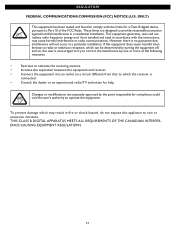
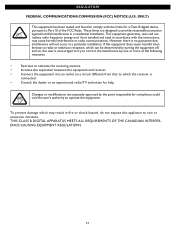
...outlet on , the user is
connected.
•
Consult the dealer or an experienced radio/TV technician for compliance could void the user's authority to radio communications. Changes or modifi...re or shock hazard, do not expose this equipment does cause harmful interference to radio or television reception, which can radiate radio frequency energy and, if not installed and used in a ...
User Manual - Page 42
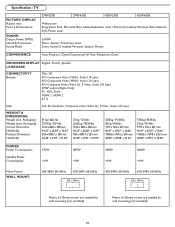
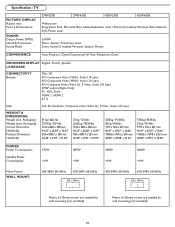
....8 x 255.5 mm 40.89" x 29.13" x 10.06"
POWER: Power Consumption:
Standby Power Consumption:
175W Specification - TV
PICTURE/ DISPLAY Aspect ratio Picture Enhancement
SOUND Output Power (RMS) Sound Enhancement Sound Mode
37MF337B
37MF437B
42MF337B
42MF437B
Widescreen Progressive Scan, 3D comb filter, Noise Reduction, Smart Picture (5 modes): Personal, Rich, Natural, Soft...
Product Spec Sheet - Page 1


...37MF337B delivers an ultra sharp, widescreen HD picture, HD media connectivity, Dolby Digital sound, SPDIF audio output, multiple inputs and doubles as a PC display.
•Integrated tuner decodes digital ATSC and QAM signals •High-definition LCD... WXGA display, 1366 x 768p •Dual HDMI input for full digital High Definition connection •Multiple Audio/Video inputs (480i/p, 720p,...
Product Spec Sheet - Page 2
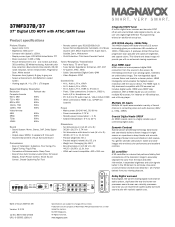
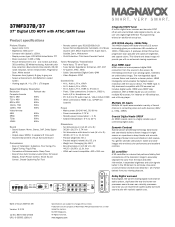
...Magnavox. By eliminating conversion to eliminate cross-color, cross-luminance and dot-crawl distortion -
All Rights reserved. www.magnavox... 37MF337B/37
37" Digital LCD ...Display screen type: LCD WXGA Active Matrix TFT • Panel resolution: 1366 x...formats
480i
60Hz
480p
60Hz
720p
60Hz
1080i
60Hz
Sound &#...Hyperband, S-Channel, UHF, VHF • TV system: ATSC, NTSC • Cable: ...
Product Spec Sheet - Page 3


or their respective owners. © 2009 Magnavox. All Rights reserved. www.magnavox.com 37MF337B/37 37" Digital LCD HDTV with ATSC/QAM Tuner
Product specifications (continued)
Accessories • Included Accessories: Power cord, User Manual,
Quick start guide, Registration card, Remote
Control, Batteries for ...
Similar Questions
37mf337b Magnavox Button On Front Wont Turn Tv On . Button On Top Will Turn On
(Posted by erArti 10 years ago)
Magnavox Tv With Rca Antenna
How can I add a local channel to this with which uses an RCA flat antenna
How can I add a local channel to this with which uses an RCA flat antenna
(Posted by Camaxwell264 10 years ago)
Magnavox 37mf321d Lcd Tv 720p Tv Stand Where Can I Find One
(Posted by dennyrapplean 11 years ago)
Tv Turns Itself On And Off, How Can I Fix It.
I have 2 tvs, the same models. 1 is working just fine, the other one started to turn itself on, so I...
I have 2 tvs, the same models. 1 is working just fine, the other one started to turn itself on, so I...
(Posted by janeen0417 11 years ago)
Magnavox 20mf 251w Lcd Tv Driver
Looking for a way to use my magnavox 20mf 251w LCD TV as a monitor for my PC. I need to know where t...
Looking for a way to use my magnavox 20mf 251w LCD TV as a monitor for my PC. I need to know where t...
(Posted by aok2 12 years ago)

