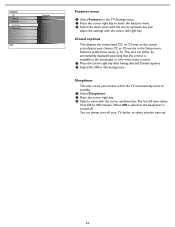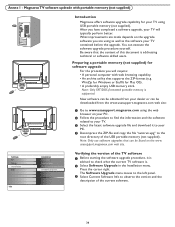Magnavox 37MF331D Support Question
Find answers below for this question about Magnavox 37MF331D - 37" Lcd Tv.Need a Magnavox 37MF331D manual? We have 3 online manuals for this item!
Question posted by Rseaborn on July 18th, 2010
No Power
set will not power on. LED is flashing green.
Requests for more information
Request from aladinrivera on August 2nd, 2010 2:10 PM
sorry about that i have the exact tv same model 37mf231d/37 and it give me the exact same problem dont know what to do if you take to a repair shop they will charge 30-100 dollars just to look at it and then charge a couple hundred dollars to fix i will never in my life buy another magnavox again its a shame because the company was once know for ther quality not anymore they suck
sorry about that i have the exact tv same model 37mf231d/37 and it give me the exact same problem dont know what to do if you take to a repair shop they will charge 30-100 dollars just to look at it and then charge a couple hundred dollars to fix i will never in my life buy another magnavox again its a shame because the company was once know for ther quality not anymore they suck
Current Answers
Related Magnavox 37MF331D Manual Pages
Similar Questions
Magnavox Tv Model 37mf331d/37 - Can You Attach An Antenna And That's It Or Do Yo
Can you attach an antenna directly to tv and plug that into the outlet and it will work or do you ne...
Can you attach an antenna directly to tv and plug that into the outlet and it will work or do you ne...
(Posted by c10klake 9 years ago)
How To Fix A Magnavox 37mf331d/37 Lcd Tv Power Supply Light Blinks
(Posted by Andrpli 9 years ago)
I Have A Magnavox 32mf 231d/37 Lcd Tv No Picture Or Sound Just Blue Screen
in what part of board should i look for ? please help .
in what part of board should i look for ? please help .
(Posted by sawtechone 10 years ago)
What Is The Tip Polarity For
Power Adapter: Magnavox 15mf400t/37 Lcd Tv
(Posted by atomc2004 12 years ago)
Magnavox Lcd 37' Power Cord Problems
(Posted by yavet1998 12 years ago)