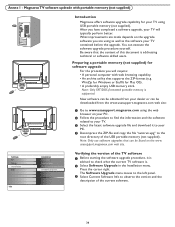Magnavox 37MF331D Support Question
Find answers below for this question about Magnavox 37MF331D - 37" Lcd Tv.Need a Magnavox 37MF331D manual? We have 3 online manuals for this item!
Question posted by yoyonne43 on December 31st, 2011
Ac In Cotroller Part Is Not There.
My friend gave me the magnavox 37MF331D tv. the problem is that where you are suppose to plug in the cords for the ac in and everything else to operate and use the tv its not there. what is this part called? Please help me & email me back with more information or companies I can call to fix this issue.
Thank you!
Current Answers
Related Magnavox 37MF331D Manual Pages
Similar Questions
Magnavox Tv Model 37mf331d/37 - Can You Attach An Antenna And That's It Or Do Yo
Can you attach an antenna directly to tv and plug that into the outlet and it will work or do you ne...
Can you attach an antenna directly to tv and plug that into the outlet and it will work or do you ne...
(Posted by c10klake 9 years ago)
How To Fix A Magnavox 37mf331d/37 Lcd Tv Power Supply Light Blinks
(Posted by Andrpli 9 years ago)
I Have A Magnavox 32mf 231d/37 Lcd Tv No Picture Or Sound Just Blue Screen
in what part of board should i look for ? please help .
in what part of board should i look for ? please help .
(Posted by sawtechone 10 years ago)
Repair Help
i have a 37 inch flat screen that keeps powering on and off with no pic. we have tried to use remote...
i have a 37 inch flat screen that keeps powering on and off with no pic. we have tried to use remote...
(Posted by denebear 10 years ago)
What Is The Tip Polarity For
Power Adapter: Magnavox 15mf400t/37 Lcd Tv
(Posted by atomc2004 12 years ago)