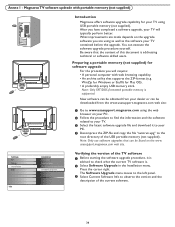Magnavox 37MF321D Support Question
Find answers below for this question about Magnavox 37MF321D - LCD TV - 720p.Need a Magnavox 37MF321D manual? We have 3 online manuals for this item!
Question posted by michaeltedder on December 5th, 2011
Start Up
My unit takes several tries to start up. Is there something I can do with a software upgrade?
Current Answers
Related Magnavox 37MF321D Manual Pages
Similar Questions
Magnavox Model# 37mf321d To Atnt Uverse Cable Box ?
i am trying to connect an old Magnavox TV model # 37mf321d to my ATnT UVERSE cable box via HDMI cabl...
i am trying to connect an old Magnavox TV model # 37mf321d to my ATnT UVERSE cable box via HDMI cabl...
(Posted by artbymarc 7 years ago)
Connecting Vcr To Lcd Tv Thru Cable
how do i connect magnavox vcr/dvd player to LG tv (LCD) thru cable connection?
how do i connect magnavox vcr/dvd player to LG tv (LCD) thru cable connection?
(Posted by annemarvinc 11 years ago)
Magnavox 37mf321d Lcd Tv 720p Tv Stand Where Can I Find One
(Posted by dennyrapplean 11 years ago)
Magnavox 32mf338b -32' Lcd Tv Is Not Working - I Cannot Get It To Power On.
My Magnavox 32MF338B -32" LCD TV is not working (purchased 12/2008)- I cannot get it to power on. It...
My Magnavox 32MF338B -32" LCD TV is not working (purchased 12/2008)- I cannot get it to power on. It...
(Posted by suzzers 12 years ago)
Magnavox 20mf 251w Lcd Tv Driver
Looking for a way to use my magnavox 20mf 251w LCD TV as a monitor for my PC. I need to know where t...
Looking for a way to use my magnavox 20mf 251w LCD TV as a monitor for my PC. I need to know where t...
(Posted by aok2 12 years ago)