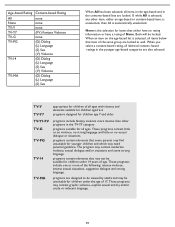Magnavox 37MF321D Support Question
Find answers below for this question about Magnavox 37MF321D - LCD TV - 720p.Need a Magnavox 37MF321D manual? We have 3 online manuals for this item!
Question posted by bjerome on July 25th, 2012
Need A Remote For My Manavox Hd Tv
NEWER REMOTE TO SEARCH CHANNELS
Current Answers
Related Magnavox 37MF321D Manual Pages
Similar Questions
Do I Need A Special Remote To Operate This Hd Tv.
is their a special remote to operate this HD tv.
is their a special remote to operate this HD tv.
(Posted by Anonymous-155683 8 years ago)
Magnavox 37mf321d Lcd Tv 720p Tv Stand Where Can I Find One
(Posted by dennyrapplean 11 years ago)
Menu For Manavox Hd Serches For Channels And Comes Up With 8 Channels. How Come
(Posted by bjerome 11 years ago)
If There Is No Eject Button On Remote Or Tv, How Do I Get The Dvd Out
My new magnavox flat screen has a built in DVD player so we put one in last night to watch but when ...
My new magnavox flat screen has a built in DVD player so we put one in last night to watch but when ...
(Posted by therowles 11 years ago)
I Have A Magnavox 19mf33b/27 Hd Tv That Does The Following.
When turned on there is no sound, if I leave it on for a while and then un plug the TV , the sound ...
When turned on there is no sound, if I leave it on for a while and then un plug the TV , the sound ...
(Posted by builder22 12 years ago)