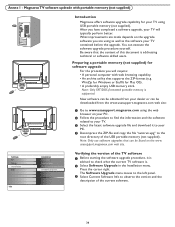Magnavox 37MF231D Support Question
Find answers below for this question about Magnavox 37MF231D - 37" Lcd Tv.Need a Magnavox 37MF231D manual? We have 4 online manuals for this item!
Question posted by dancebbydance89 on June 21st, 2012
Yellow Light
Our TV needed a new scaler board. We replaced it now there is only a yellow light on when we plug in the TV and the screen is black.
Current Answers
Related Magnavox 37MF231D Manual Pages
Similar Questions
How To Fix A Magnavox 37mf331d/37 Lcd Tv Power Supply Light Blinks
(Posted by Andrpli 9 years ago)
I Have A Magnavox 32mf 231d/37 Lcd Tv No Picture Or Sound Just Blue Screen
in what part of board should i look for ? please help .
in what part of board should i look for ? please help .
(Posted by sawtechone 10 years ago)
Power Light On 37mf231d Cycles On And Off While Tv Is Off.
I have a 7 year old Magnavox 37MF231D/37. In the last week the green power light cycles on and off a...
I have a 7 year old Magnavox 37MF231D/37. In the last week the green power light cycles on and off a...
(Posted by bobnoakridge 11 years ago)
I Have A 37 Inch Lcd Flat Sceen Magnavox Tv It Does Not Start I Changed The 2200
I changed the 2200uf/25 volt capacitor in position 2074 i was bulged but i the tv does not start
I changed the 2200uf/25 volt capacitor in position 2074 i was bulged but i the tv does not start
(Posted by fredshafik 12 years ago)
Power Light Is Blinking.
Power light is blinking, but not solid on, like usual. There is no picture. It was working properly...
Power light is blinking, but not solid on, like usual. There is no picture. It was working properly...
(Posted by ricklibby 12 years ago)