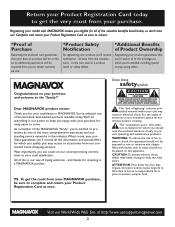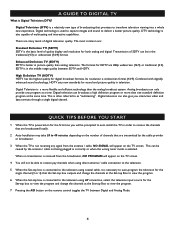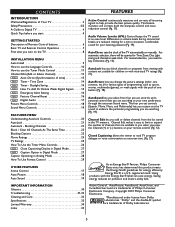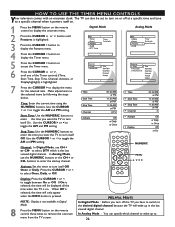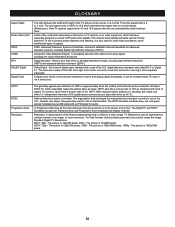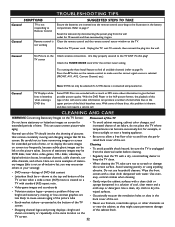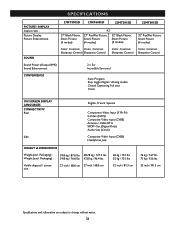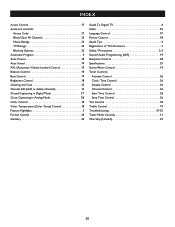Magnavox 32MT6015D Support Question
Find answers below for this question about Magnavox 32MT6015D - 32" Integrated Real Flat Sdtv.Need a Magnavox 32MT6015D manual? We have 4 online manuals for this item!
Question posted by Barnz75 on June 11th, 2013
Model 32mt6015d Manual
The person who posted this question about this Magnavox product did not include a detailed explanation. Please use the "Request More Information" button to the right if more details would help you to answer this question.
Current Answers
Answer #1: Posted by waelsaidani1 on June 11th, 2013 9:14 PM
Hello Barnz75 Magnavox 32MT6015D Manual is available for free download. scroll down till you see the manual image click on it to start download. Please Follow this link: http://www.helpowl.com/manuals/Magnavox/32MT6015D/55006
Related Magnavox 32MT6015D Manual Pages
Similar Questions
On Button Broken Inside & Blew Something Out Touching With Metal Part To Put On
(Posted by Micheleturley18 2 years ago)
Universal Remote Codes For Magnavox Model Mdv450sl21
I need the universal Remote Codes for Magnavox Model MDV450SL21 DVD player
I need the universal Remote Codes for Magnavox Model MDV450SL21 DVD player
(Posted by ray0smith 10 years ago)
I Need A Manual For A Magnavox Model 20ms2331/17
(Posted by russ315 11 years ago)
Magnavox Mt6005 User Manual
(Posted by johnchi 12 years ago)