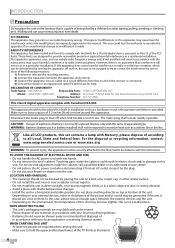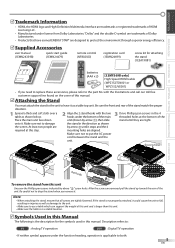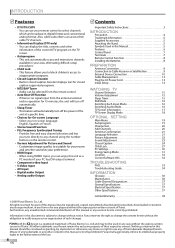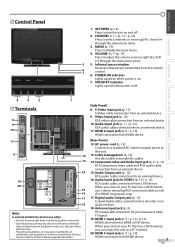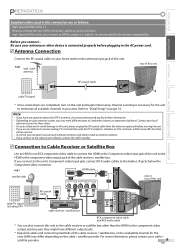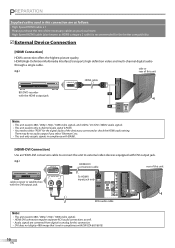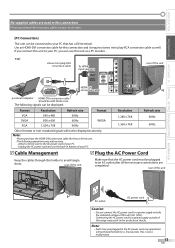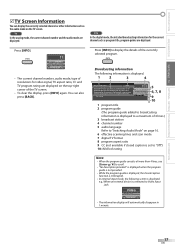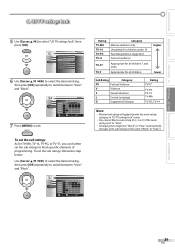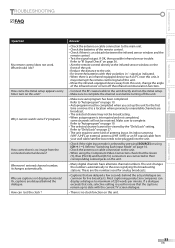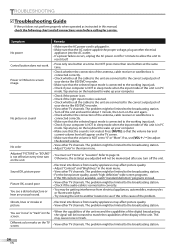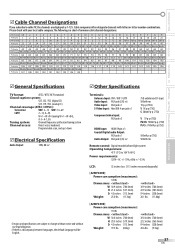Magnavox 32MF339B Support Question
Find answers below for this question about Magnavox 32MF339B - 32" LCD TV.Need a Magnavox 32MF339B manual? We have 3 online manuals for this item!
Question posted by praymond412 on May 16th, 2016
Need Schematic For An Older Magnavox Stereo.
I have an older Philips Magnavox Stereo Model FAB362 BK01 Sept 1989 and it now has static on the Left channel I would like to get a Schematic for it so I can trouble shoot it a parts list is also needed
Current Answers
Answer #1: Posted by zzed41 on May 16th, 2016 11:42 AM
Hi! Unfortunately schematics for items of this age cannot be procured for free like the newer ones. This link should lead you to a website that sells these schematics.
Hope this helps! If it does, please click on the Accept Answer button. I will greatly appreciate it! :)
Related Magnavox 32MF339B Manual Pages
Similar Questions
Wall Mount Dimensions
What Is The Vesa Wall Mount Dimensions Of The Magnavox 32mf339b Lcd Tv
What Is The Vesa Wall Mount Dimensions Of The Magnavox 32mf339b Lcd Tv
(Posted by stoxdad1 10 years ago)
Manufacturer's Code For The Magnavox 32mf338b - 32' Lcd Tv
I need the manufacturer's code for the Magnavox 32MF338B - 32" LCD TV so that I can program my remot...
I need the manufacturer's code for the Magnavox 32MF338B - 32" LCD TV so that I can program my remot...
(Posted by ramsteinfriend 11 years ago)
Magnavox 32mf338b -32' Lcd Tv Is Not Working - I Cannot Get It To Power On.
My Magnavox 32MF338B -32" LCD TV is not working (purchased 12/2008)- I cannot get it to power on. It...
My Magnavox 32MF338B -32" LCD TV is not working (purchased 12/2008)- I cannot get it to power on. It...
(Posted by suzzers 12 years ago)
Help
screen went white but sound is on on lees then a one year old lcd tv
screen went white but sound is on on lees then a one year old lcd tv
(Posted by gunitme1987 13 years ago)