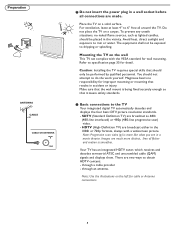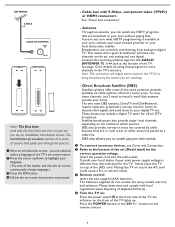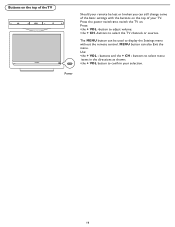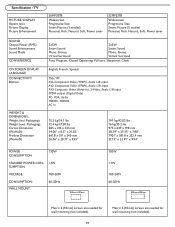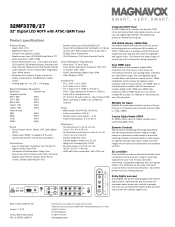Magnavox 32MF337B Support Question
Find answers below for this question about Magnavox 32MF337B - 32" LCD TV.Need a Magnavox 32MF337B manual? We have 2 online manuals for this item!
Question posted by fconder on November 1st, 2013
Tv Made Small Pop Sound And Went Dead!! Magnavox Model # 19me402v/f7
The person who posted this question about this Magnavox product did not include a detailed explanation. Please use the "Request More Information" button to the right if more details would help you to answer this question.
Current Answers
Related Magnavox 32MF337B Manual Pages
Similar Questions
The Sound Went Out On My Magnavox 32mf338b Lcd Tv. What Should I Do?
(Posted by Anonymous-148363 9 years ago)
Static Sound Coming From Inside Tv.
I have emailed someone before but only heard from them once. My husband and I are concerned that thi...
I have emailed someone before but only heard from them once. My husband and I are concerned that thi...
(Posted by tipperboo12 10 years ago)
My Magnavox 19me402v/f7 Has No Power
my magnavox 19me402v/f7 has no power, I try to turn it on but nothing happens, no blinking lights, n...
my magnavox 19me402v/f7 has no power, I try to turn it on but nothing happens, no blinking lights, n...
(Posted by lcordero370 10 years ago)
I Have A Magnavox 32mf23id/37 Tv That Is Eminating A High Frequency Sound. Help
how can I eliminate this sound?
how can I eliminate this sound?
(Posted by leslie345 12 years ago)
How Do I Get A Replacement Power Cord For The Magnavox Hd Tv (26 Inch), Model
model 26MD255V/17?
model 26MD255V/17?
(Posted by mpferris 12 years ago)