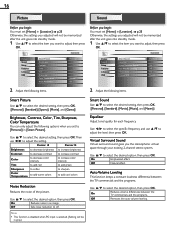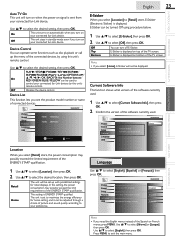Magnavox 32MF301B Support Question
Find answers below for this question about Magnavox 32MF301B.Need a Magnavox 32MF301B manual? We have 3 online manuals for this item!
Question posted by Howardharris on June 17th, 2012
How Do You Select The Channels On My 32mf301b/f7?
The person who posted this question about this Magnavox product did not include a detailed explanation. Please use the "Request More Information" button to the right if more details would help you to answer this question.
Current Answers
Related Magnavox 32MF301B Manual Pages
Similar Questions
How Do Switch The Magnavox Model# 32mf301b/f7 To Video
(Posted by petChet 9 years ago)
Magnavox 32mf301b/f7
When you plug in the tv the red light comes on but tv will not turn on. when you press the power but...
When you plug in the tv the red light comes on but tv will not turn on. when you press the power but...
(Posted by hnimz6 10 years ago)
Magnavox Tv Model Number 32mf301b F7, How To Get Video Input
(Posted by koljacdellc 10 years ago)
My Magnavoz Tv, Model # 32mf301b/f7 Quit Working. I Opened Up The Back
and found that the 4 amp 125 volt fuse was blown. i replaced the fuse and it blew again when power w...
and found that the 4 amp 125 volt fuse was blown. i replaced the fuse and it blew again when power w...
(Posted by Anonymous-93925 11 years ago)