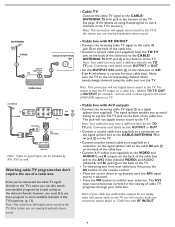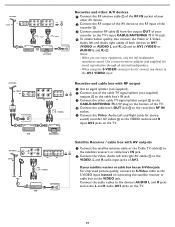Magnavox 32MF231D Support Question
Find answers below for this question about Magnavox 32MF231D - 32" LCD TV.Need a Magnavox 32MF231D manual? We have 3 online manuals for this item!
Question posted by Robo12 on March 8th, 2011
42mf230a/37 Tv: After Turn-on, The 'no Signal' Annunciation Is Illigible.
The y-main buffer board IC's begin to heat up shortly after turning the TV on. Replaced Y-Main and buffer boards. Same problem after board replacement. where should I look for the problem?
Supporting Image
You can click the image below to enlargeCurrent Answers
Related Magnavox 32MF231D Manual Pages
Similar Questions
Replacement Screws For Magnavox 32mf231d/37 Tv Stand
(Posted by sojrn 5 months ago)
I Have No Remote For My 42mf230a/37 And Its Stuck On Mute Moode How Do I Turn Th
and how do i turn off manually
and how do i turn off manually
(Posted by latishabohannon32 7 years ago)
Magnavox 32mf231d/37 Wont Turn On
(Posted by RobKenigenrail 9 years ago)
Remote Is Broken And It's On Yellow
MyMagnavox 32MF231D-32-lcd-tv is on yellow which is like sleep mode and my remote broke and I don't ...
MyMagnavox 32MF231D-32-lcd-tv is on yellow which is like sleep mode and my remote broke and I don't ...
(Posted by jhovanicalvillo 12 years ago)
Magnavox Lcd 37' Tv
How do I create a movie with Music for our new LCD 37" TV to run off the USB port?
How do I create a movie with Music for our new LCD 37" TV to run off the USB port?
(Posted by deenayale 12 years ago)