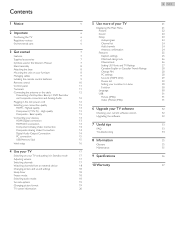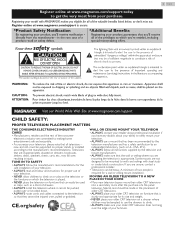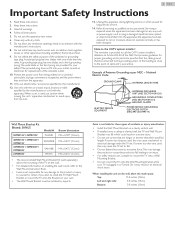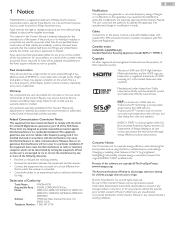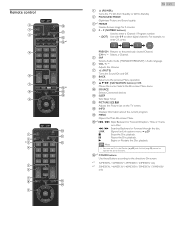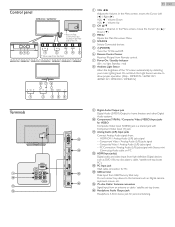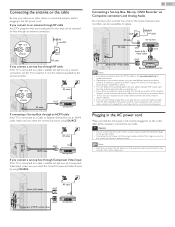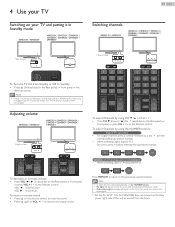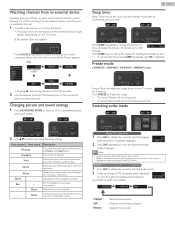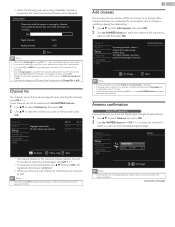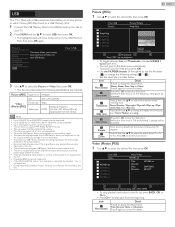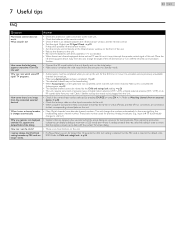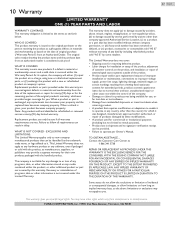Magnavox 32ME303V Support Question
Find answers below for this question about Magnavox 32ME303V.Need a Magnavox 32ME303V manual? We have 4 online manuals for this item!
Question posted by man8olo on July 23rd, 2014
No Power Only Led Flashing 10 Times
The person who posted this question about this Magnavox product did not include a detailed explanation. Please use the "Request More Information" button to the right if more details would help you to answer this question.
Current Answers
Related Magnavox 32ME303V Manual Pages
Similar Questions
My Magnavox 32me303v/f7 Won't Turn On Any More.
The 32" will flick on for one second then back off.
The 32" will flick on for one second then back off.
(Posted by gyoakums5 8 years ago)
Magnavox 37mf321d Will Not Turn On. Green Power Light Flashes
(Posted by ssteoGil 9 years ago)
Power Button Flashing But No Display
I have a Magnavox HDTV. Tried to turn it on today. The power light that normally displays a stea...
I have a Magnavox HDTV. Tried to turn it on today. The power light that normally displays a stea...
(Posted by dylanbstephens 12 years ago)
32md359b Shut Down
I have a 32MD359B that powers up, screen display works, but it shuts down within a second or two. Gr...
I have a 32MD359B that powers up, screen display works, but it shuts down within a second or two. Gr...
(Posted by kijijirush 13 years ago)
The Green Power Light Flashes And The The Red Stand By Lig Comes On And No Tv
When we turn the tv on...the. Green light for power flashes and than the red light for stand by come...
When we turn the tv on...the. Green light for power flashes and than the red light for stand by come...
(Posted by Scott 13 years ago)