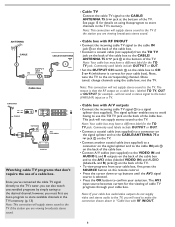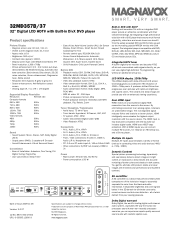Magnavox 32MD357B Support Question
Find answers below for this question about Magnavox 32MD357B - 32" LCD TV.Need a Magnavox 32MD357B manual? We have 2 online manuals for this item!
Question posted by gemarge on October 29th, 2013
While Watching A Good Picture, The Tv Went Very Dark. We Can Still See Forms.
The person who posted this question about this Magnavox product did not include a detailed explanation. Please use the "Request More Information" button to the right if more details would help you to answer this question.
Current Answers
Related Magnavox 32MD357B Manual Pages
Similar Questions
Picture A Lil Dark On One Side An Flickers
(Posted by mymoosestang 12 years ago)
Magnavox 32mf338b -32' Lcd Tv Is Not Working - I Cannot Get It To Power On.
My Magnavox 32MF338B -32" LCD TV is not working (purchased 12/2008)- I cannot get it to power on. It...
My Magnavox 32MF338B -32" LCD TV is not working (purchased 12/2008)- I cannot get it to power on. It...
(Posted by suzzers 12 years ago)
Magnavox 32md357b - 32' Lcd Tv
Have a weak breaker in the apartment; will have to change out the breaker. In the meantime, the brea...
Have a weak breaker in the apartment; will have to change out the breaker. In the meantime, the brea...
(Posted by steve59410 12 years ago)