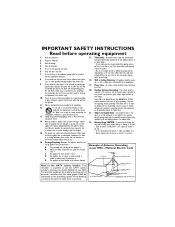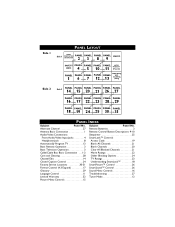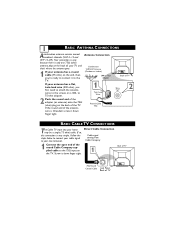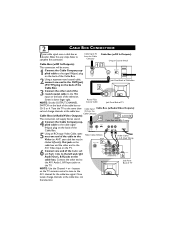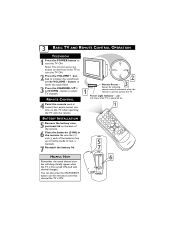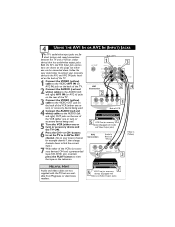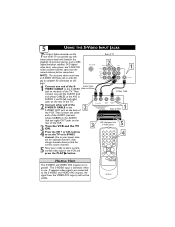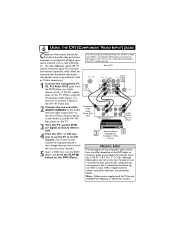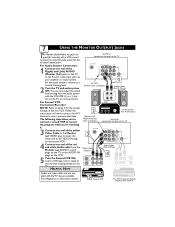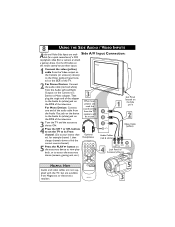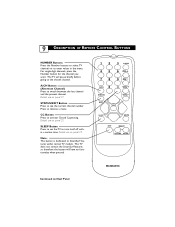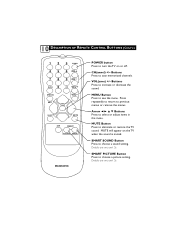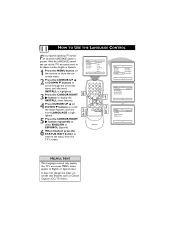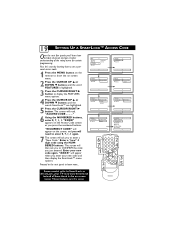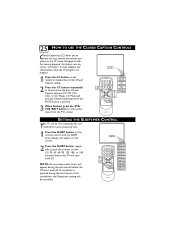Magnavox 27MS4504 Support Question
Find answers below for this question about Magnavox 27MS4504 - 27" Stereo Tv.Need a Magnavox 27MS4504 manual? We have 1 online manual for this item!
Question posted by jmorgan5 on April 2nd, 2014
Analog Or Digital
Just need to know if this is an analog or a digital tv.
Current Answers
Related Magnavox 27MS4504 Manual Pages
Similar Questions
Digit Remote Codes
what are some of the 4 digit remote codes to the Magnavox tv model 27ms4504?
what are some of the 4 digit remote codes to the Magnavox tv model 27ms4504?
(Posted by Anonymous-163429 6 years ago)
Magnovox Crt Tv Model # 27ms4504
I have a magnovox Crt tv model number 27ms4504/17 do not have the remote and can not turn the captio...
I have a magnovox Crt tv model number 27ms4504/17 do not have the remote and can not turn the captio...
(Posted by kathleenlloyd02 9 years ago)
Is The Philips Magnavox Tv Model 27ms4504/17 May '05 Flat Panel Or Flat Screen?
(Posted by debbiesferro 10 years ago)
Manual Does Not Say If This Tv Is Digital Or Analog Or Give Weight; Should I Buy
Mfg. January 1997 serial #66054434 I have to pick up and move large and heavy TV up and down stair...
Mfg. January 1997 serial #66054434 I have to pick up and move large and heavy TV up and down stair...
(Posted by teriyaki 11 years ago)
I Need To Get Channels Programmed For This Tv. Rr1330w101 Model Number.
I need the button sequence for getting the channels programmed. We had a storm, and lost channel 3 a...
I need the button sequence for getting the channels programmed. We had a storm, and lost channel 3 a...
(Posted by kcdpad 12 years ago)