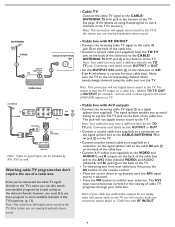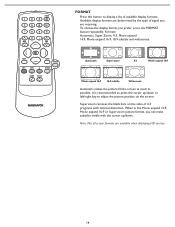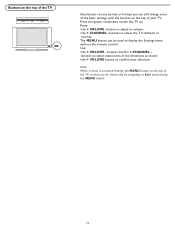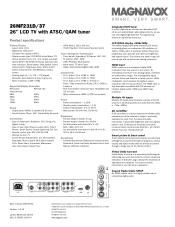Magnavox 26MF231D Support Question
Find answers below for this question about Magnavox 26MF231D - 26" LCD TV.Need a Magnavox 26MF231D manual? We have 3 online manuals for this item!
Question posted by jrshelper on February 8th, 2013
No Power Light And No Response When Pressing Power Button.
The person who posted this question about this Magnavox product did not include a detailed explanation. Please use the "Request More Information" button to the right if more details would help you to answer this question.
Current Answers
Related Magnavox 26MF231D Manual Pages
Similar Questions
Power Buttons
where are the power buttons at on the Magnavox tv model. 22me402v/f7
where are the power buttons at on the Magnavox tv model. 22me402v/f7
(Posted by Mj4364637 3 years ago)
Magnavox 26mf231d/37
What is wrong with my tv when I turn it on the screen flickers briefly then goes dark?
What is wrong with my tv when I turn it on the screen flickers briefly then goes dark?
(Posted by johnrand59 9 years ago)
I Have A Magnavox Tv 26mf231d That Will Not Power On, The Picture Nevercomes Tts
I have a Magnavox 26mf231 that will not power on. The only thing it does is flash very fast and neve...
I have a Magnavox 26mf231 that will not power on. The only thing it does is flash very fast and neve...
(Posted by skytaker58 10 years ago)
Remove Power Supply On Magnavox 26mf231d/37
How do you remove the power supply on a Magnavox 26MF231D/37?
How do you remove the power supply on a Magnavox 26MF231D/37?
(Posted by mtains 12 years ago)
High Pitch Beeping And Not Other Audio Or Video When Pressing Power Button
High Pitch beeping and not other Audio or video when pressing power button, and must unplug the TV i...
High Pitch beeping and not other Audio or video when pressing power button, and must unplug the TV i...
(Posted by apeterson22 13 years ago)