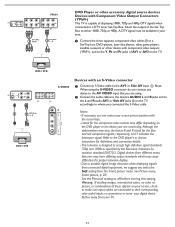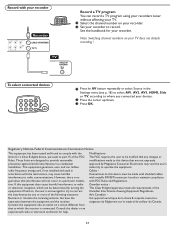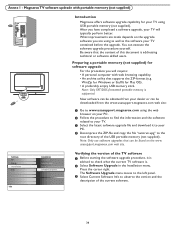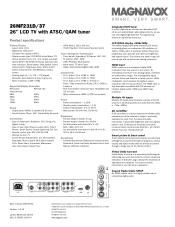Magnavox 26MF231D Support Question
Find answers below for this question about Magnavox 26MF231D - 26" LCD TV.Need a Magnavox 26MF231D manual? We have 3 online manuals for this item!
Current Answers
Answer #1: Posted by Mets86 on January 13th, 2011 3:21 AM
This site (HelpOwl) has the manual for the Magnavox 26MF231D. Just click the online manuals link on the top of this page which takes you to:
Related Magnavox 26MF231D Manual Pages
Similar Questions
Magnavox 26mf231d/37
What is wrong with my tv when I turn it on the screen flickers briefly then goes dark?
What is wrong with my tv when I turn it on the screen flickers briefly then goes dark?
(Posted by johnrand59 9 years ago)
How To Fix Tv Magnavox 26mf231d It Has Sound But No Picture
(Posted by Giodcrisi 9 years ago)
What Size Screws Do I Use To Attach The Base To My Tv 26mf231d-37
(Posted by roznmel 11 years ago)
Magnavox 20mf 251w Lcd Tv Driver
Looking for a way to use my magnavox 20mf 251w LCD TV as a monitor for my PC. I need to know where t...
Looking for a way to use my magnavox 20mf 251w LCD TV as a monitor for my PC. I need to know where t...
(Posted by aok2 12 years ago)
15mf605t Lcd Tv
15mf605t Lcd Tv display on then off problem. I have replaced the back light inverter board same prob...
15mf605t Lcd Tv display on then off problem. I have replaced the back light inverter board same prob...
(Posted by garycanoe 13 years ago)