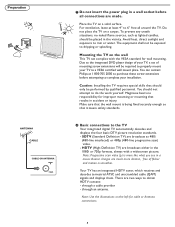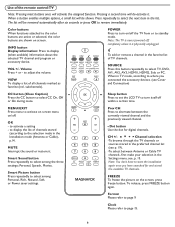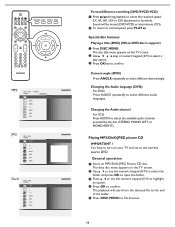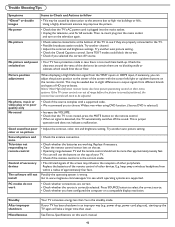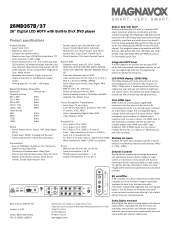Magnavox 26MD357B Support Question
Find answers below for this question about Magnavox 26MD357B - LCD HDTV With DVD Player.Need a Magnavox 26MD357B manual? We have 2 online manuals for this item!
Question posted by jonesjjd on November 7th, 2011
My 32'magnavox Has Great Picture But The Sound Isnt Working
The person who posted this question about this Magnavox product did not include a detailed explanation. Please use the "Request More Information" button to the right if more details would help you to answer this question.
Current Answers
Related Magnavox 26MD357B Manual Pages
Similar Questions
My Speakers Stopped Working. Could This Be From The Broken Side Av Board?
(Posted by Anonymous-172612 1 year ago)
No Sound On Vhs Side Of Dvd/vhs Combo.
I have a Magnavox DVD/VCR combo model number DV200MW8. My issue that I am having is that when I try ...
I have a Magnavox DVD/VCR combo model number DV200MW8. My issue that I am having is that when I try ...
(Posted by annieclinger 9 years ago)
Lcd Screan Darkend After Playing A Cd In Built In Dvd Play Why & How To Fix?
(Posted by Kaybug89 11 years ago)
No Sound On Dvd But Great Picture
DVD model MDV2100 just purchased has no sound. It is connected to a TV in a motorhome and previous o...
DVD model MDV2100 just purchased has no sound. It is connected to a TV in a motorhome and previous o...
(Posted by jaybikerbabe 12 years ago)
No Picture
The green light on the power button is on and I can hear it turn on but there is no picture, the scr...
The green light on the power button is on and I can hear it turn on but there is no picture, the scr...
(Posted by RACHAEL1354 13 years ago)