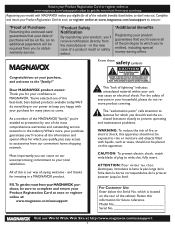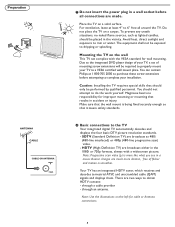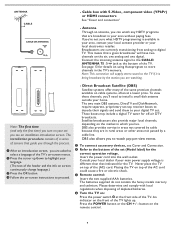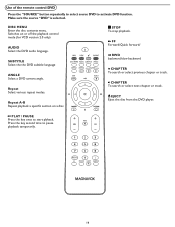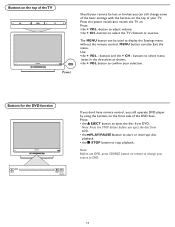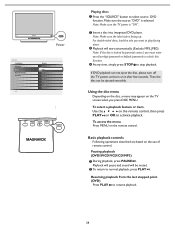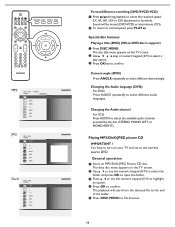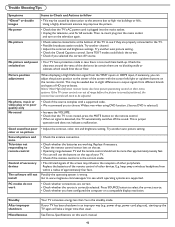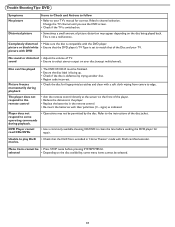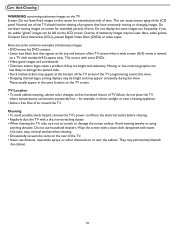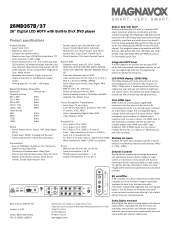Magnavox 26MD357B Support Question
Find answers below for this question about Magnavox 26MD357B - LCD HDTV With DVD Player.Need a Magnavox 26MD357B manual? We have 2 online manuals for this item!
Question posted by viki2583 on November 6th, 2010
Magnavox 26md357b Inserted 2 Disc Now Stuck
Inserted a disc in integral DVD player. It accepted it even though a disc was already in the player. There are now 2 disc in the player and they will not eject. how do i remove the disc manually.
Current Answers
Related Magnavox 26MD357B Manual Pages
Similar Questions
How To Use My Magnavox 26md357b/37 Tv With Antenna Signal.
Hi, I am trying to figure out how to set my Magnavox 26MD357B/37 TV to recieve antenna signal. I dow...
Hi, I am trying to figure out how to set my Magnavox 26MD357B/37 TV to recieve antenna signal. I dow...
(Posted by MorrisJAngell 6 years ago)
I Have A Magnavox Lcd Tv/ Dvd Combo Model 26md255/17 24volt 150 Watt . No Power
have no power, checked boards looks ok, don't know where fuse is ,or if has one. Is the power cord m...
have no power, checked boards looks ok, don't know where fuse is ,or if has one. Is the power cord m...
(Posted by johnconlinjr 10 years ago)
Remove A Stuck Dvd From The Player. There May Be Two In The Player.
(Posted by gusthomasson 10 years ago)
Remove A Stuck Dvd. There May Be Two Inserted.
(Posted by gusthomasson 10 years ago)
Dvd Player, Watch, Remove, And Then Insert Dvd And Have Same Spot.
I have a magnavox, vhs/dvd player I got at Wal-Mart a couple of years ago. With the dvd player, I st...
I have a magnavox, vhs/dvd player I got at Wal-Mart a couple of years ago. With the dvd player, I st...
(Posted by ronniesd2001 11 years ago)