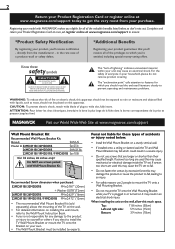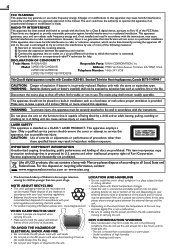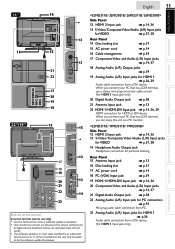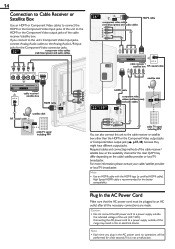Magnavox 26MD301B Support Question
Find answers below for this question about Magnavox 26MD301B.Need a Magnavox 26MD301B manual? We have 4 online manuals for this item!
Question posted by RayMo216 on March 29th, 2015
Magnavox - 42mf130a/37 - Compatable Base Stands
Current Answers
Answer #1: Posted by rathour094 on March 29th, 2015 10:34 PM
replacement can be purchased from the appliance service center. they may have spares. your alternate would be using the wall mount. if you are lucky you can find an alternate on walmart or ebay auctions where people may be selling off a used one.
if this answer brings about any convenience to you, please accept my answer. for further inquiry ask your question here and you will receive help as soon as possible.
thank you !
Answer #2: Posted by BusterDoogen on March 29th, 2015 4:21 PM
I hope this is helpful to you!
Please respond to my effort to provide you with the best possible solution by using the "Acceptable Solution" and/or the "Helpful" buttons when the answer has proven to be helpful. Please feel free to submit further info for your question, if a solution was not provided. I appreciate the opportunity to serve you!
Related Magnavox 26MD301B Manual Pages
Similar Questions
Why is my magnavox 32md25id/37 just flickering? I replaced the power supply and it is still flickeri...
We have this TV/DVD but we need a manual. Can you mail one to us? Thanks. Cindy Alm
where can i purchase the screws that connect tv base with tv..? lost them.
I have tv and base but no hardware to attach it with. they were lost in the move. Dave