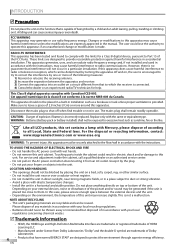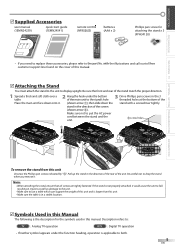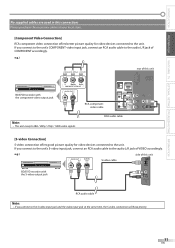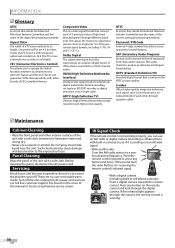Magnavox 22MF339B Support Question
Find answers below for this question about Magnavox 22MF339B - 22" LCD TV.Need a Magnavox 22MF339B manual? We have 3 online manuals for this item!
Question posted by cmbreeding on January 26th, 2014
How Can I Replace Lost Manual For Mag Tb110mw9
We Lost It; Website Won't Let You Print It Out. something About Copyrights. Good Marketing Strategy
Current Answers
Answer #1: Posted by Odin on January 26th, 2014 11:39 AM
Hope this is useful. Please don't forget to click the Accept This Answer button if you do accept it. My aim is to provide reliable helpful answers, not just a lot of them. See https://www.helpowl.com/profile/Odin.
Related Magnavox 22MF339B Manual Pages
Similar Questions
How To Replace Power Supply Board For 47mf437b Lcd Tv
(Posted by fabmarios 10 years ago)
Magnavox 32mf338b -32' Lcd Tv Is Not Working - I Cannot Get It To Power On.
My Magnavox 32MF338B -32" LCD TV is not working (purchased 12/2008)- I cannot get it to power on. It...
My Magnavox 32MF338B -32" LCD TV is not working (purchased 12/2008)- I cannot get it to power on. It...
(Posted by suzzers 12 years ago)
Ceramic Fuse # For Lcd Tv?
i would like to know information on the type f fuse i need to replace in a magnavox lcd tv model #32...
i would like to know information on the type f fuse i need to replace in a magnavox lcd tv model #32...
(Posted by bsutton609 12 years ago)
Magnavox 20mf 251w Lcd Tv Driver
Looking for a way to use my magnavox 20mf 251w LCD TV as a monitor for my PC. I need to know where t...
Looking for a way to use my magnavox 20mf 251w LCD TV as a monitor for my PC. I need to know where t...
(Posted by aok2 12 years ago)
15mf605t Lcd Tv
15mf605t Lcd Tv display on then off problem. I have replaced the back light inverter board same prob...
15mf605t Lcd Tv display on then off problem. I have replaced the back light inverter board same prob...
(Posted by garycanoe 13 years ago)