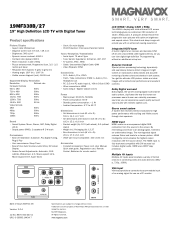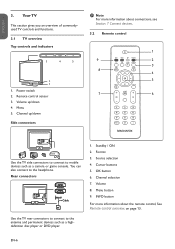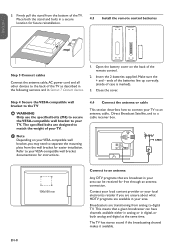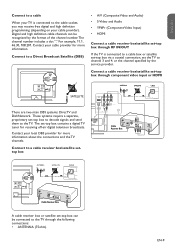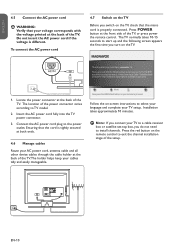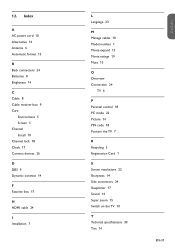Magnavox 19MF338B Support Question
Find answers below for this question about Magnavox 19MF338B - 19" LCD TV.Need a Magnavox 19MF338B manual? We have 3 online manuals for this item!
Question posted by Goldeneagle215 on March 23rd, 2016
When I Turn It On It Will Blink For About 10 Min. Then Turn On My Magnavox Lcd F
Magnavox LCD Flat TV mod. 37MF331D/37
Current Answers
Related Magnavox 19MF338B Manual Pages
Similar Questions
How To Fix A Magnavox 37mf331d/37 Lcd Tv Power Supply Light Blinks
(Posted by Andrpli 9 years ago)
My Magnavox 19me402v/f7 Has No Power
my magnavox 19me402v/f7 has no power, I try to turn it on but nothing happens, no blinking lights, n...
my magnavox 19me402v/f7 has no power, I try to turn it on but nothing happens, no blinking lights, n...
(Posted by lcordero370 10 years ago)
Why Won't My Ps2 Work With The Tv?
I've been trying to connect my PS2 to the tv, and with help from a friend, we've got things plugged ...
I've been trying to connect my PS2 to the tv, and with help from a friend, we've got things plugged ...
(Posted by Anonymous-86356 11 years ago)
Tv Shuts Off And Turns On By Itself
WHEN POWERED ON THE TV WILL SHOW THE CHANNEL AND BRING UP THE PICTURE AND SOUND FOR ABOUT 5 SECONDS....
WHEN POWERED ON THE TV WILL SHOW THE CHANNEL AND BRING UP THE PICTURE AND SOUND FOR ABOUT 5 SECONDS....
(Posted by MATHENYSTEVE 13 years ago)