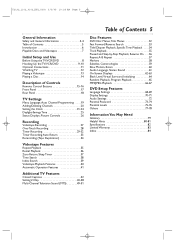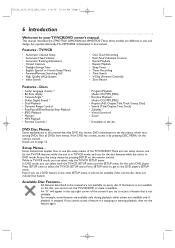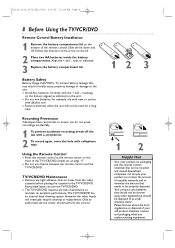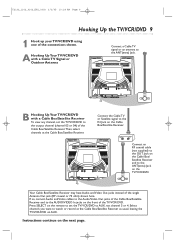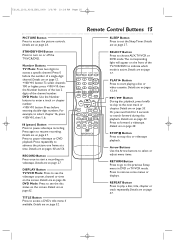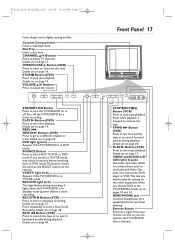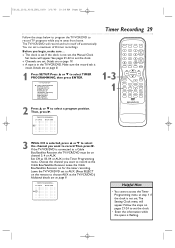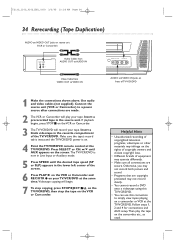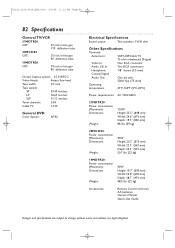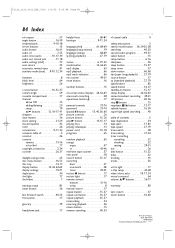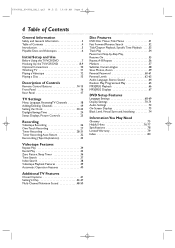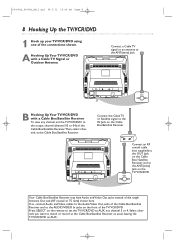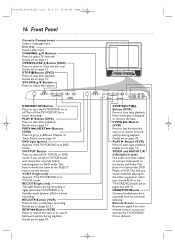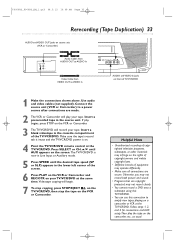Magnavox 19MDTR20 Support Question
Find answers below for this question about Magnavox 19MDTR20 - Dvd-video Player.Need a Magnavox 19MDTR20 manual? We have 2 online manuals for this item!
Question posted by a10hog on June 7th, 2013
Ir Receiver In My Television Does Not Seem To Be Working.
Today I tried to turn on the television using the remote and found that nothing happened. I tested the batteries and found that they were good. I then tested the remote control using my digital camera. I pointed the remote at the camera and when I pressed one of the buttons on the remote, I saw a light in the camera's display, so apparrently the remote is working alright. Does anyone have an idea of how difficult it is to repair the IR receiver in the television set.
Thanks in advance.
Bob
Current Answers
Related Magnavox 19MDTR20 Manual Pages
Similar Questions
Magnavox Dvd Player Dp100mw8b, How Can I Make Selections Without Remote
(Posted by WaddyBR 9 years ago)
Magnavox Dvd/video Player
I just brought a Magnavox DVD/Video player. The picture and the sound comes through fine but it will...
I just brought a Magnavox DVD/Video player. The picture and the sound comes through fine but it will...
(Posted by debracross54 11 years ago)
Menu Button Without Remote
I need help finding my menu button on my model tv to turn up the brightness. The only problem is tha...
I need help finding my menu button on my model tv to turn up the brightness. The only problem is tha...
(Posted by calvinnguyen1997 11 years ago)
Some Remote Functions Do Not Work. Is There A Way To Reset Functions?
(Posted by ttiger 12 years ago)
Which Button Is Used For Returning To The Previous Channel On The Remote Contro
I HAVE THE ORIGINAL REMOTE BUT CAN'T FIGURE OUT WHICH BUTTON TAKES YOU BACK TO THE PREVIOUS CHANNEL....
I HAVE THE ORIGINAL REMOTE BUT CAN'T FIGURE OUT WHICH BUTTON TAKES YOU BACK TO THE PREVIOUS CHANNEL....
(Posted by hostagirl2003 12 years ago)