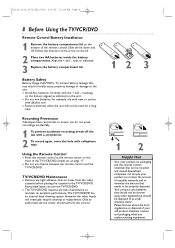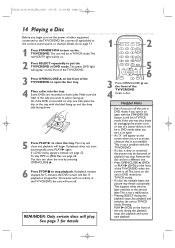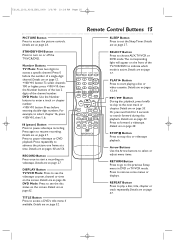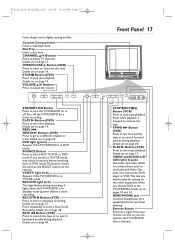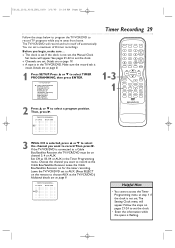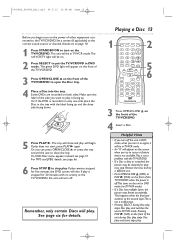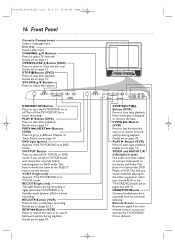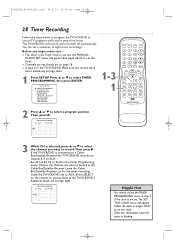Magnavox 19MDTR20 Support Question
Find answers below for this question about Magnavox 19MDTR20 - Dvd-video Player.Need a Magnavox 19MDTR20 manual? We have 2 online manuals for this item!
Question posted by calvinnguyen1997 on November 21st, 2012
Menu Button Without Remote
I need help finding my menu button on my model tv to turn up the brightness. The only problem is that I dont have the remote because it broke. I need to find the menu screen without the remote.
Current Answers
Related Magnavox 19MDTR20 Manual Pages
Similar Questions
Program Channels Without Remote
How do you program channels without remote we are using Antenna
How do you program channels without remote we are using Antenna
(Posted by lajuanac35 3 years ago)
Magnavox Zv427mg9 A Troubleshooting Video Player Will Not Play
(Posted by Joaud 10 years ago)
Magnavox Dvd/video Player
I just brought a Magnavox DVD/Video player. The picture and the sound comes through fine but it will...
I just brought a Magnavox DVD/Video player. The picture and the sound comes through fine but it will...
(Posted by debracross54 11 years ago)
Some Remote Functions Do Not Work. Is There A Way To Reset Functions?
(Posted by ttiger 12 years ago)
Which Button Is Used For Returning To The Previous Channel On The Remote Contro
I HAVE THE ORIGINAL REMOTE BUT CAN'T FIGURE OUT WHICH BUTTON TAKES YOU BACK TO THE PREVIOUS CHANNEL....
I HAVE THE ORIGINAL REMOTE BUT CAN'T FIGURE OUT WHICH BUTTON TAKES YOU BACK TO THE PREVIOUS CHANNEL....
(Posted by hostagirl2003 12 years ago)