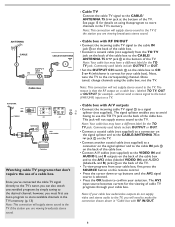Magnavox 19MD357B Support Question
Find answers below for this question about Magnavox 19MD357B - 19" LCD TV.Need a Magnavox 19MD357B manual? We have 2 online manuals for this item!
Question posted by LSFLYNN18 on November 19th, 2016
How To Connect A Portable Antenna To Model 19md357b/37
I have a portable antenna like those on commercials I need to know how to connect it to my Magnavox TV model 19MD357B/37 I do not see a place to screw in the antenna. Thanks
Current Answers
Answer #1: Posted by Troubleshooter101 on January 17th, 2017 10:07 AM
Outdoor antenna versus indoor antennaThere are pros and cons from both types of antennas. Indoor antennas are:
The disadvantages of the outdoor antennas are:Unless you hire a professional installer, it requires you to climb ladders, use power drills and, walking on your roof. Caution should be taken to not install your antenna too close to electrical wires or, during wet, stormy or, snowy weather. Always observe the maximum weight capacity on your ladder, do not use unstable ladders and, never overextend your arms trying to reach anything.Installation of an outdoor antenna requires grounding to discharge any electrostatic potential that will attract lightning.
Easy to install, almost right out of the box.
Some have great receptivity wherever you place them in your home.Some disadvantages of indoor antennas are:Some cheaper antennas have limited receptivity.In contrast outdoor antennas have some benefits like:Choice of unidirectional or omnidirectional.Better and increased receptivity of digital signal.Usually located at the highest point on a structure, thus increasing reception.Choice of shapes and sizes. Some antennas look like arrows, some look like little satellite dishes, some look like grids and, some like flying saucers. The shape of the antenna is a result of its function. Unidirectional antennas look like arrows and some of the newer ones look like small satellite dishes. Omnidirectional antennas may look like grids or small flying saucers.There are many different ways to install an outdoor antenna: gable install, roof, wall or, chimney. There are different installation kits available in almost every hardware store.The disadvantages of the outdoor antennas are:Unless you hire a professional installer, it requires you to climb ladders, use power drills and, walking on your roof. Caution should be taken to not install your antenna too close to electrical wires or, during wet, stormy or, snowy weather. Always observe the maximum weight capacity on your ladder, do not use unstable ladders and, never overextend your arms trying to reach anything.Installation of an outdoor antenna requires grounding to discharge any electrostatic potential that will attract lightning.
Thanks
Please respond to my effort to provide you with the best possible solution by using the "Acceptable Solution" and/or the "Helpful" buttons when the answer has proven to be helpful. Please feel free to submit further info for your question, if a solution was not provided. I appreciate the opportunity to serve you!
Troublshooter101
Related Magnavox 19MD357B Manual Pages
Similar Questions
Wall Mount And Hardware For 32mf338b/27 Lcd Tv
Where can I buy a wall mounting bracket and the necessary hardware for a 32MF338B/27 LCD TV? What is...
Where can I buy a wall mounting bracket and the necessary hardware for a 32MF338B/27 LCD TV? What is...
(Posted by paulwinick5687 3 years ago)
My 19md357b Lcd Tv Built-in Dvd Player With Divx Will Not Turn On.
(Posted by brannjs 9 years ago)
My Magnavox Hdtv Model: 19md357b/37 Volume Isn't Working.
My Magnavox HDtv model: 19MD357B/37 volume isn't working. How can I fix it myself?
My Magnavox HDtv model: 19MD357B/37 volume isn't working. How can I fix it myself?
(Posted by deannadunham 11 years ago)
Antenna For Model 19md357b?
Is there a wall mounted antenna for model 19MD357B? If yes, where can I purchase? If no, please prov...
Is there a wall mounted antenna for model 19MD357B? If yes, where can I purchase? If no, please prov...
(Posted by olgabk 11 years ago)
Ceramic Fuse # For Lcd Tv?
i would like to know information on the type f fuse i need to replace in a magnavox lcd tv model #32...
i would like to know information on the type f fuse i need to replace in a magnavox lcd tv model #32...
(Posted by bsutton609 12 years ago)