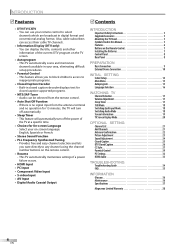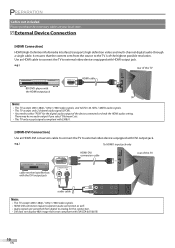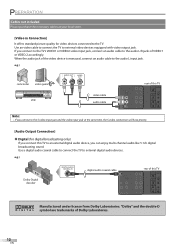Magnavox 32MF338B Support Question
Find answers below for this question about Magnavox 32MF338B - 32" LCD TV.Need a Magnavox 32MF338B manual? We have 2 online manuals for this item!
Question posted by paulwinick5687 on November 11th, 2020
Wall Mount And Hardware For 32mf338b/27 Lcd Tv
Where can I buy a wall mounting bracket and the necessary hardware for a 32MF338B/27 LCD TV? What is the VESA spec on this model, and what is the screw size for mounting the bracket to the back of the TV?
Current Answers
Answer #1: Posted by INIMITABLE on November 11th, 2020 4:50 PM
I hope this is helpful? PLEASE "ACCEPT" and mark it "HELPFUL" to complement my little effort. Hope to bring you more detailed answers
-INIMITABLE
Related Magnavox 32MF338B Manual Pages
Similar Questions
Is Magnavox Tv 32mf338b/f7 Vesa Wall Mount Compatible?
(Posted by djgeronsin 11 months ago)
What Screw Size Do You Use To Mount A Magnavox Lcd Tv 32 Inch
(Posted by hedga 9 years ago)
Mounting Screw Size
I have a magnavox 15MF400T/37 series LCD tv. I need the screw size for the four mounting screws in t...
I have a magnavox 15MF400T/37 series LCD tv. I need the screw size for the four mounting screws in t...
(Posted by Ri1ric 10 years ago)
Manufacturer's Code For The Magnavox 32mf338b - 32' Lcd Tv
I need the manufacturer's code for the Magnavox 32MF338B - 32" LCD TV so that I can program my remot...
I need the manufacturer's code for the Magnavox 32MF338B - 32" LCD TV so that I can program my remot...
(Posted by ramsteinfriend 11 years ago)
Magnavox 32mf338b -32' Lcd Tv Is Not Working - I Cannot Get It To Power On.
My Magnavox 32MF338B -32" LCD TV is not working (purchased 12/2008)- I cannot get it to power on. It...
My Magnavox 32MF338B -32" LCD TV is not working (purchased 12/2008)- I cannot get it to power on. It...
(Posted by suzzers 12 years ago)