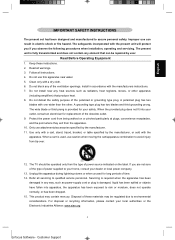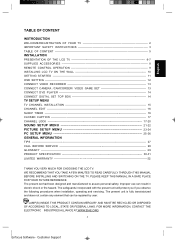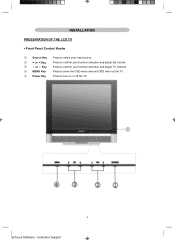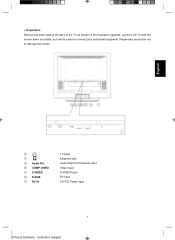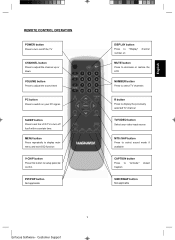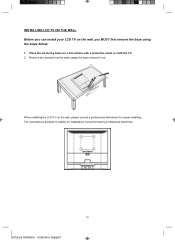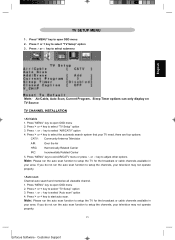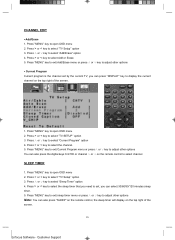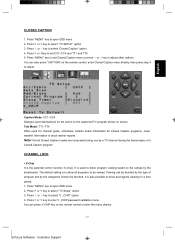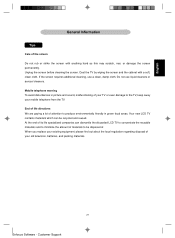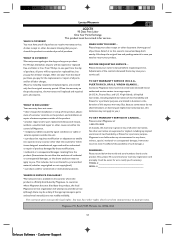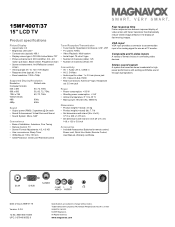Magnavox 15MF400T Support Question
Find answers below for this question about Magnavox 15MF400T - LCD TV FLAT PANEL MONITOR.Need a Magnavox 15MF400T manual? We have 2 online manuals for this item!
Question posted by jsbangel on June 8th, 2016
Need A Manual For Model #ec9305 Older Stereo System..
Looking to find a manual for my older stereo system, Believe the turntable may need a belt replaced and don't know how to get to it or where to find one or the correct number for it.an help would be appreciated
Current Answers
Related Magnavox 15MF400T Manual Pages
Similar Questions
No Sound From Speakers Or Head Phone
yes i have a magnavox 15" lcd tv and, was runing the wrong power cord to it a 24v cord instead of th...
yes i have a magnavox 15" lcd tv and, was runing the wrong power cord to it a 24v cord instead of th...
(Posted by Butter21xx 10 years ago)
How To Remove The Pedestal Stand From The Tv?
(Posted by Pem1945 10 years ago)
Ceramic Fuse # For Lcd Tv?
i would like to know information on the type f fuse i need to replace in a magnavox lcd tv model #32...
i would like to know information on the type f fuse i need to replace in a magnavox lcd tv model #32...
(Posted by bsutton609 12 years ago)
Magnavox 20mf 251w Lcd Tv Driver
Looking for a way to use my magnavox 20mf 251w LCD TV as a monitor for my PC. I need to know where t...
Looking for a way to use my magnavox 20mf 251w LCD TV as a monitor for my PC. I need to know where t...
(Posted by aok2 12 years ago)
Monitor Cable And Power Cord
Where can I get a power cord and/or monitor cable for my Magnavox 15" LCD TV Model No. : 15MF400T/37...
Where can I get a power cord and/or monitor cable for my Magnavox 15" LCD TV Model No. : 15MF400T/37...
(Posted by nicoleedalyrimple 13 years ago)