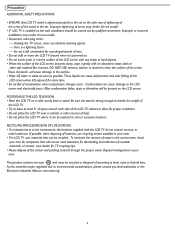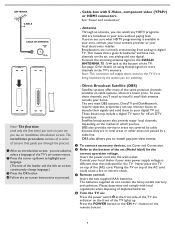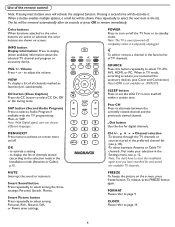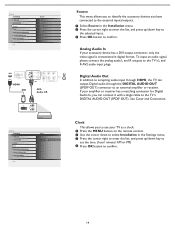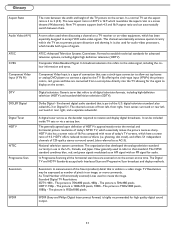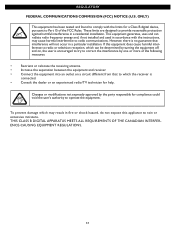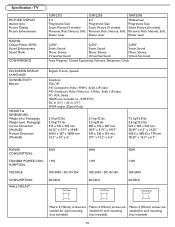Magnavox 15MF227B Support Question
Find answers below for this question about Magnavox 15MF227B - 15" Digital Lcd Hdtv.Need a Magnavox 15MF227B manual? We have 3 online manuals for this item!
Question posted by Ryanfrey2 on May 8th, 2012
Tv Doesn't Turn On
My tv wont turn on. I have tried unpluging it and everything. the red light comes on but when I use the remote or when I try to turn it on manually it still won't do anything. Is there a new switch board I can get or what can I do? is it even worth trying to fix at all?
Current Answers
Related Magnavox 15MF227B Manual Pages
Similar Questions
Power Light Comes On But Tv Do Not What Can That Be?
(Posted by Anonymous-169801 2 years ago)
Turn Tv On Red Light Blinks Magnavox Logo Flashes On Screen Then Tv Shuts Off
(Posted by dtk58 8 years ago)
My Magnavox Model 26mf301b/f7 Red Light Comes On But Wont Turn On When I Press P
when i plug in tv lil red light comes on but when i press power button.. doesnt turn on
when i plug in tv lil red light comes on but when i press power button.. doesnt turn on
(Posted by matrix1984 11 years ago)
No Question, Am Giving The Tv To Our Son And Need The Manual;
(Posted by phyllissublett 12 years ago)