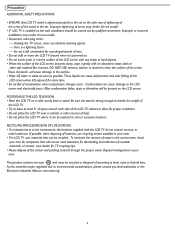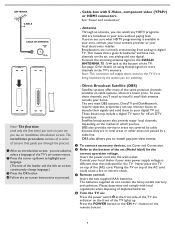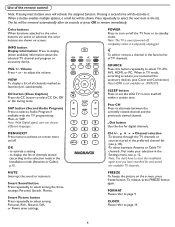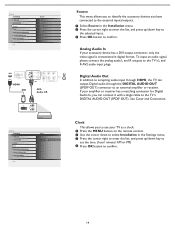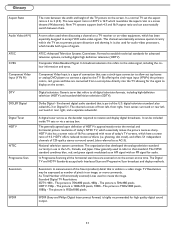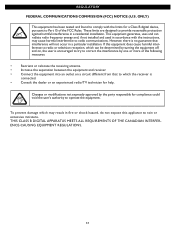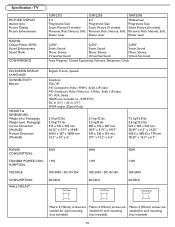Magnavox 15MF227B Support Question
Find answers below for this question about Magnavox 15MF227B - 15" Digital Lcd Hdtv.Need a Magnavox 15MF227B manual? We have 3 online manuals for this item!
Question posted by Louishalkias on May 14th, 2014
Can I Get A Remote For This Screen?
Model 15mf227b-27
Current Answers
Related Magnavox 15MF227B Manual Pages
Similar Questions
How To Program Univ Rca Remote To Magnvx Digital Convrter
(Posted by teresaformica 10 years ago)
Programming Dtv Remote To Magnavox 15 Inch Lcd Tv Model 15mf605t/17
cannot find the right code for programming dtv remote
cannot find the right code for programming dtv remote
(Posted by deju8193 11 years ago)
Tv Doesn't Turn On
My tv wont turn on. I have tried unpluging it and everything. the red light comes on but when I use ...
My tv wont turn on. I have tried unpluging it and everything. the red light comes on but when I use ...
(Posted by Ryanfrey2 11 years ago)
Need Remote Control Code For Magnavox Hdtv Dvd 32md357b For My Cabe Provider's R
(Posted by klfinn 12 years ago)
I Have A 47' Magnavox Tv 47mf437b37 1080p Lcd Hdtv . The Sound Doesnt Work
(Posted by kajawhy 12 years ago)