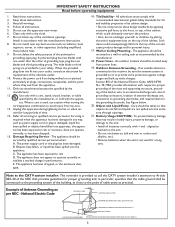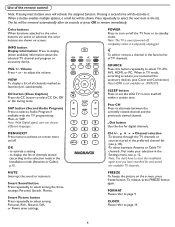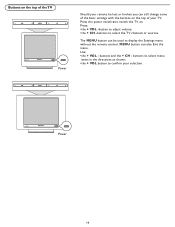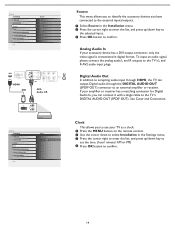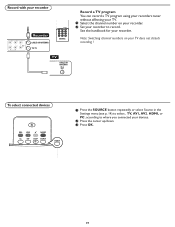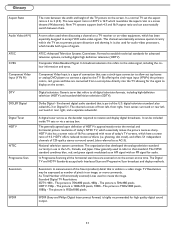Magnavox 15MF227B Support Question
Find answers below for this question about Magnavox 15MF227B - 15" Digital Lcd Hdtv.Need a Magnavox 15MF227B manual? We have 3 online manuals for this item!
Question posted by dommeiring on June 18th, 2012
Have Pressed Something And Everything Is Now In Chinese, So Cant Read Menu Optio
The person who posted this question about this Magnavox product did not include a detailed explanation. Please use the "Request More Information" button to the right if more details would help you to answer this question.
Current Answers
Related Magnavox 15MF227B Manual Pages
Similar Questions
How Do I Eject Dvd Disk From Its Port? I Have A Magnavox 32' 720p Lcd Hdtv.
(Posted by copperkid7 11 years ago)
Programming Dtv Remote To Magnavox 15 Inch Lcd Tv Model 15mf605t/17
cannot find the right code for programming dtv remote
cannot find the right code for programming dtv remote
(Posted by deju8193 11 years ago)
We Have A 15' Magnavox Lcd That Also Will Not Power On ... Goes To Orange Light,
but won't power up at all. Is this repairable?
but won't power up at all. Is this repairable?
(Posted by jnkparker 12 years ago)
I Have A 47' Magnavox Tv 47mf437b37 1080p Lcd Hdtv . The Sound Doesnt Work
(Posted by kajawhy 12 years ago)
Hd Ready?
I have a 42MF438B/27 LCD HDTV and my cable just became digital with HD channels. Is my tv hd ready? ...
I have a 42MF438B/27 LCD HDTV and my cable just became digital with HD channels. Is my tv hd ready? ...
(Posted by Anonymous-37459 12 years ago)