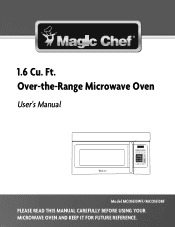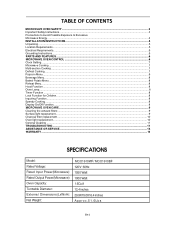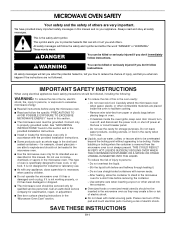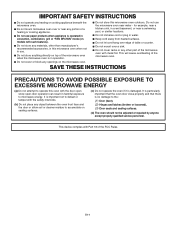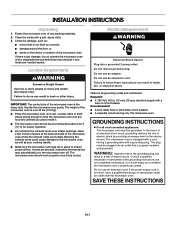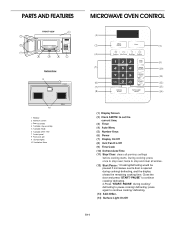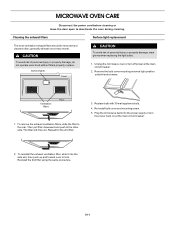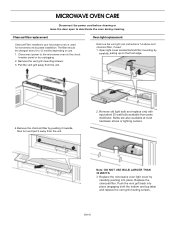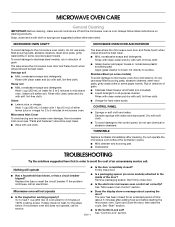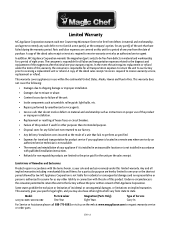Magic Chef MCO1610WF Support Question
Find answers below for this question about Magic Chef MCO1610WF.Need a Magic Chef MCO1610WF manual? We have 1 online manual for this item!
Question posted by cwaltoniteach on March 16th, 2020
What Fuse Does It Take
Current Answers
Answer #1: Posted by Troubleshooter101 on March 17th, 2020 2:35 AM
Genuine OEM Part # WPM0805101
Please buy it from here
https://www.repairclinic.com/PartDetail/Line-Fuse/WPM0805101/2793
Thanks
Please respond to my effort to provide you with the best possible solution by using the "Acceptable Solution" and/or the "Helpful" buttons when the answer has proven to be helpful. Please feel free to submit further info for your question, if a solution was not provided. I appreciate the opportunity to serve you!
Troublshooter101
Related Magic Chef MCO1610WF Manual Pages
Similar Questions
replaced fuse on Magicchef mco1610wf and it worked then blew as soon as I opened the door. repalce d...
How can i get a replacement handle and what is the part #Thank you
My microwave oven has been very noisy lately-banging, popping, etc. I've checked to make sure the ro...
How do you change the lightbulb in a Magic Chef countertop microwave oven Model MCM1110W/B?