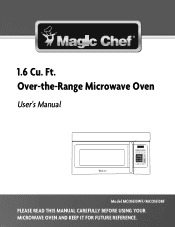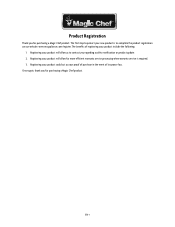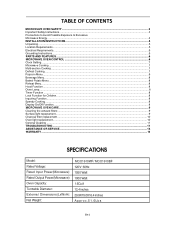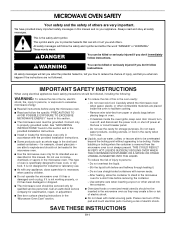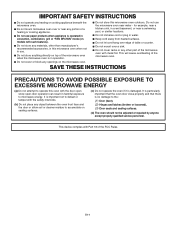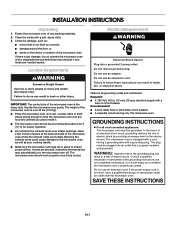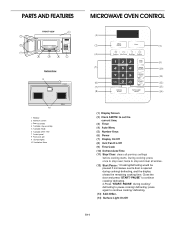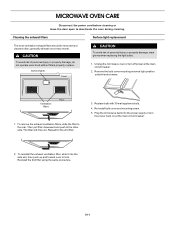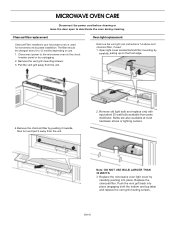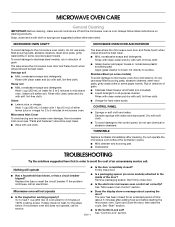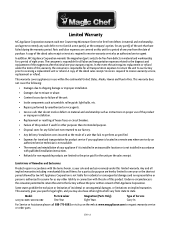Magic Chef MCO1610WF Support Question
Find answers below for this question about Magic Chef MCO1610WF.Need a Magic Chef MCO1610WF manual? We have 1 online manual for this item!
Question posted by Stlouischristian on August 17th, 2020
Door Handle Broken Mco1610wf Model
How can i get a replacement handle and what is the part #Thank you
Current Answers
Answer #1: Posted by INIMITABLE on August 17th, 2020 3:32 PM
I hope this is helpful? PLEASE "ACCEPT" and mark it "HELPFUL" to complement my little effort. Hope to bring you more detailed answers
-INIMITABLE
Related Magic Chef MCO1610WF Manual Pages
Similar Questions
Fuse Blown Door Switch Likely Issue
replaced fuse on Magicchef mco1610wf and it worked then blew as soon as I opened the door. repalce d...
replaced fuse on Magicchef mco1610wf and it worked then blew as soon as I opened the door. repalce d...
(Posted by Rorymacpherson 1 year ago)
How Do You Get To The Line Fuse On The Mco1610wf
(Posted by Swan6767 2 years ago)
Crack In Plastic Casing On Outside Door...
Crack In plastic casing on outside door...if this repairable? How? Price? Part?
Crack In plastic casing on outside door...if this repairable? How? Price? Part?
(Posted by mkmountney 5 years ago)
Microwave Oven Noises/heat
My microwave oven has been very noisy lately-banging, popping, etc. I've checked to make sure the ro...
My microwave oven has been very noisy lately-banging, popping, etc. I've checked to make sure the ro...
(Posted by drmatera225 7 years ago)
How To Change A Lightbulb In A Magic Chef Microwave Oven Mcm1110w/b
How do you change the lightbulb in a Magic Chef countertop microwave oven Model MCM1110W/B?
How do you change the lightbulb in a Magic Chef countertop microwave oven Model MCM1110W/B?
(Posted by betty3 10 years ago)