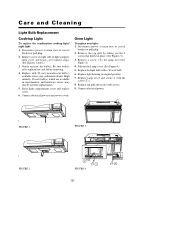Magic Chef MCO160UQ Support Question
Find answers below for this question about Magic Chef MCO160UQ.Need a Magic Chef MCO160UQ manual? We have 1 online manual for this item!
Question posted by calvinrhodes01 on May 15th, 2014
What Is The Name And Part # Of The Circuit Board That Holds The 250v/20a Fuse?
Current Answers
Answer #1: Posted by BusterDoogen on May 16th, 2014 6:16 AM
I hope this is helpful to you!
Please respond to my effort to provide you with the best possible solution by using the "Acceptable Solution" and/or the "Helpful" buttons when the answer has proven to be helpful. Please feel free to submit further info for your question, if a solution was not provided. I appreciate the opportunity to serve you!
Related Magic Chef MCO160UQ Manual Pages
Similar Questions
microwave has an error code AC-1 and does not work. Is there a solution.
my MCM-770W has no power. But on the secondary of transformer reads 14 and 9 VAC. LED display not wo...
shut the door and power went out.
Feeling stupid because I cant get the outer cover off this microwave! The front edge iwont come off ...