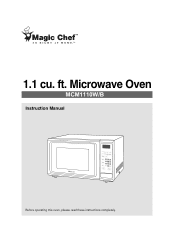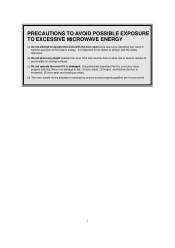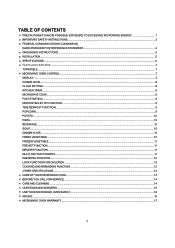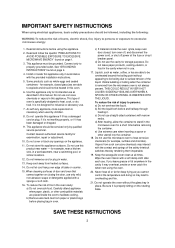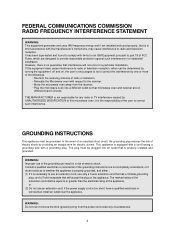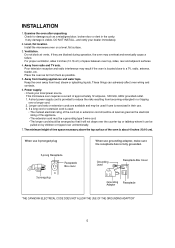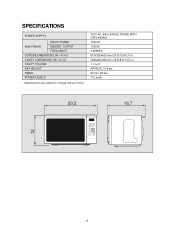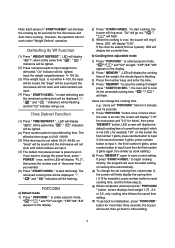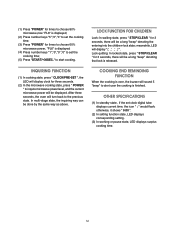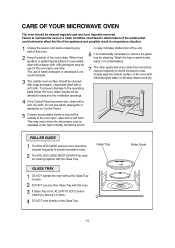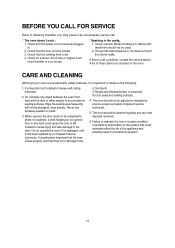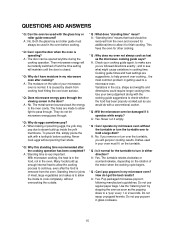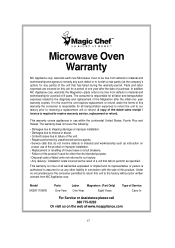Magic Chef MCM1110B Support Question
Find answers below for this question about Magic Chef MCM1110B.Need a Magic Chef MCM1110B manual? We have 1 online manual for this item!
Question posted by johnpaulinspect on June 4th, 2013
Mcm1110b Need The Wiring Diagram Or Wiring Explanation By Color To Swithc.
I disassembled my mcm 1110b counter top microwave.
I discovered the problem via volt o meter was one of the door latch switches.
I obtained the new switch but did not do a good enough job with note taking as to where the different colored wires went.
Please tell me how or where I can obtain a wiring diagram so as to get the right wires back to the correct locations.
THANKS SO VERY MUCH!
Supporting Image
You can click the image below to enlargeCurrent Answers
Related Magic Chef MCM1110B Manual Pages
Similar Questions
Magic Chef Microwave Oven Vent Stays On..
Began reading out components. Replaced opened thermo switch. Food heats up now but vent fan stays on...
Began reading out components. Replaced opened thermo switch. Food heats up now but vent fan stays on...
(Posted by doverbluff 1 year ago)
Magic Chef Microwave Model Mcm1110b Fuse Location And How To Change
(Posted by robertcutrer 3 years ago)
Need The Wiring Schematic For The Door Switch Position. Was Changing The Door Sw
Microwave oven model# mcd1611st need the schematic wiring for the switches.any pictures or help is w...
Microwave oven model# mcd1611st need the schematic wiring for the switches.any pictures or help is w...
(Posted by raymondosten 3 years ago)
Display Panel
Can you tell me what the pictures mean on the display panel, specifically the first picture. Thank y...
Can you tell me what the pictures mean on the display panel, specifically the first picture. Thank y...
(Posted by rumburtona 7 years ago)
Keypad Programming Operating/instructions. No Manual With My Mcm1110b.
(Posted by xanora1 10 years ago)