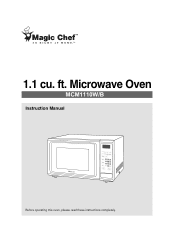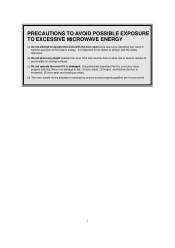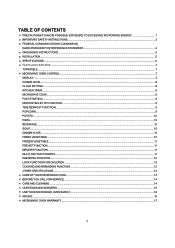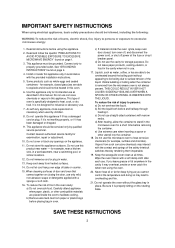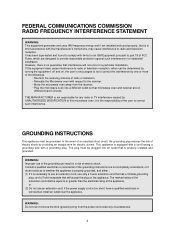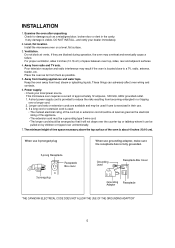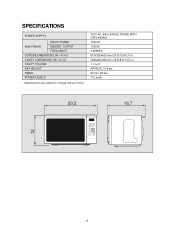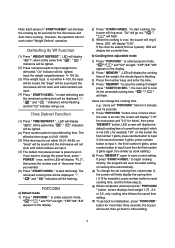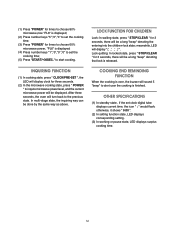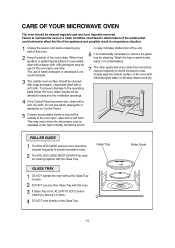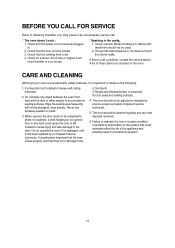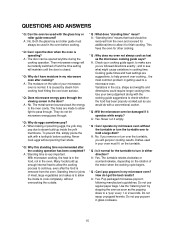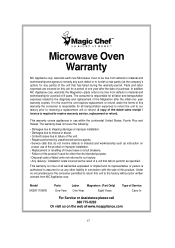Magic Chef MCM1110B Support Question
Find answers below for this question about Magic Chef MCM1110B.Need a Magic Chef MCM1110B manual? We have 1 online manual for this item!
Question posted by dottiemp on January 4th, 2014
How Do You Set The Clock
The person who posted this question about this Magic Chef product did not include a detailed explanation. Please use the "Request More Information" button to the right if more details would help you to answer this question.
Current Answers
Related Magic Chef MCM1110B Manual Pages
Similar Questions
Magic Chef Microwave Model Mcm1110b Fuse Location And How To Change
(Posted by robertcutrer 3 years ago)
Microwave Oven Noises/heat
My microwave oven has been very noisy lately-banging, popping, etc. I've checked to make sure the ro...
My microwave oven has been very noisy lately-banging, popping, etc. I've checked to make sure the ro...
(Posted by drmatera225 7 years ago)
How To Change A Lightbulb In A Magic Chef Microwave Oven Mcm1110w/b
How do you change the lightbulb in a Magic Chef countertop microwave oven Model MCM1110W/B?
How do you change the lightbulb in a Magic Chef countertop microwave oven Model MCM1110W/B?
(Posted by betty3 10 years ago)
Keypad Programming Operating/instructions. No Manual With My Mcm1110b.
(Posted by xanora1 10 years ago)