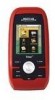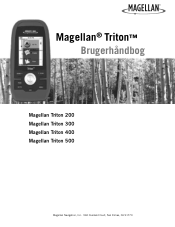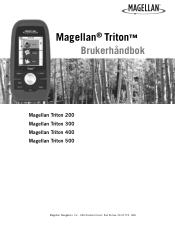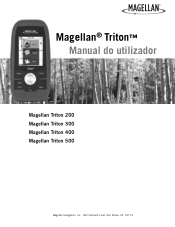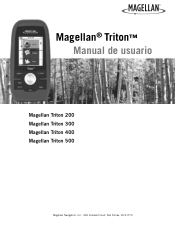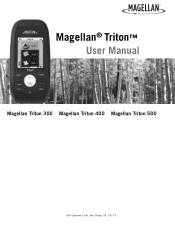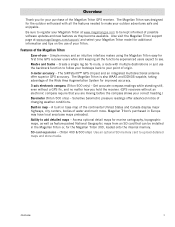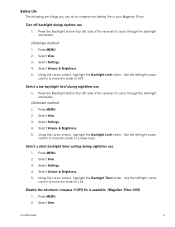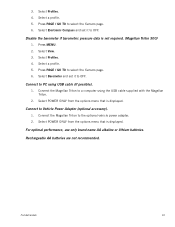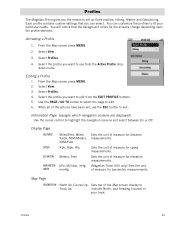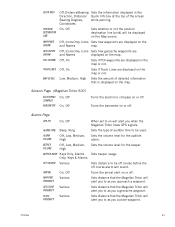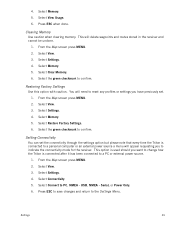Magellan Triton 500 Support Question
Find answers below for this question about Magellan Triton 500 - Hiking GPS Receiver.Need a Magellan Triton 500 manual? We have 12 online manuals for this item!
Question posted by Anonymous-42025 on November 5th, 2011
How Do I Clear All The Memory?
The person who posted this question about this Magellan product did not include a detailed explanation. Please use the "Request More Information" button to the right if more details would help you to answer this question.
Current Answers
Related Magellan Triton 500 Manual Pages
Similar Questions
How To Fix Triton 500 Internal Error Message
(Posted by melistam 9 years ago)
How To Clear Internal Memory On Triton 400
(Posted by csmaushan 9 years ago)
How Do I Replace The Memory Backup Battery (not Aa's) In A Magellan 315 Gps?
(Posted by rpwalker 10 years ago)
What Must I Do To Make It Possible To Connect My Gps To My Computer?
(Posted by maffefrost 11 years ago)
Mileage Measurements
Does the Triton 500 only measure distance to the tenth of a mile and not to hundredths?
Does the Triton 500 only measure distance to the tenth of a mile and not to hundredths?
(Posted by nkenter 12 years ago)