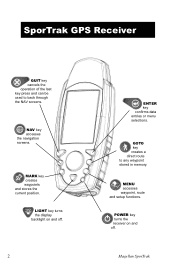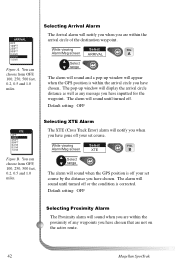Magellan SporTrak Support Question
Find answers below for this question about Magellan SporTrak.Need a Magellan SporTrak manual? We have 1 online manual for this item!
Question posted by Anonymous-151702 on June 3rd, 2015
Can I Enter Gps Coordinates In Magellan Sportrak
Current Answers
Answer #1: Posted by BusterDoogen on June 3rd, 2015 9:19 AM
I hope this is helpful to you!
Please respond to my effort to provide you with the best possible solution by using the "Acceptable Solution" and/or the "Helpful" buttons when the answer has proven to be helpful. Please feel free to submit further info for your question, if a solution was not provided. I appreciate the opportunity to serve you!
Related Magellan SporTrak Manual Pages
Similar Questions
As you don't list a manual for this model will the manuals for either the sportrack or the sportrack...
If someones gives me position coordinates can I enter them gps 315.If yes how is this done.
I have a SporTrak Topo and can not get past the "Press enter to Agree" screen. I press the button, ...