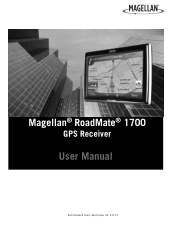Magellan RoadMate 1700 Support Question
Find answers below for this question about Magellan RoadMate 1700 - Automotive GPS Receiver.Need a Magellan RoadMate 1700 manual? We have 1 online manual for this item!
Question posted by sandydoherty7 on June 13th, 2012
How Do I Erase Information Put In By Somebody Who Returned The Gps Unit?
Information put in by somebody who returned the GPS.
Model 2036
Current Answers
Related Magellan RoadMate 1700 Manual Pages
Similar Questions
Magellan Gps
how to bypass a activation code on a Magellan Roadmate 7771T Gps Navigation Device?
how to bypass a activation code on a Magellan Roadmate 7771T Gps Navigation Device?
(Posted by fosterjr86 6 years ago)
Can I Load Topo Maps In My 7 Magellan Roadmate 1700 Gps
(Posted by reg1sabino 9 years ago)
Handheld Gps Model 510, 610,710
What does 3 axis or GPS for the compass specs mean? What is the difference in the maps loaded on the...
What does 3 axis or GPS for the compass specs mean? What is the difference in the maps loaded on the...
(Posted by rcmrmm 10 years ago)
How Can I Change Access Code On My Magellan Roadmate 1700 Gps
(Posted by Toniatsheg 10 years ago)
Frozen Screen Show Laptop And Usb Conection With Gps On Screen
frozen screen show laptop and usb conection with gps on screen
frozen screen show laptop and usb conection with gps on screen
(Posted by markglorioso 12 years ago)